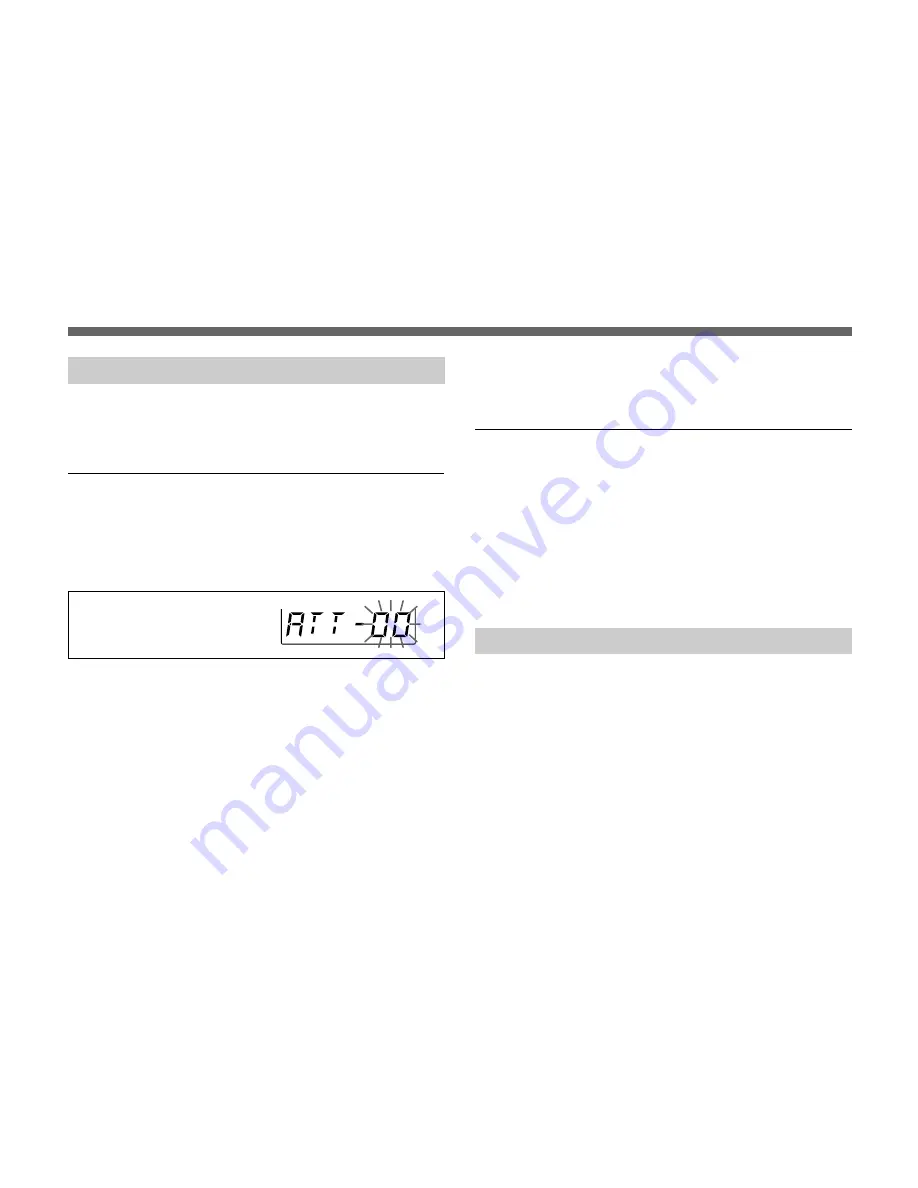
12
GB
Settings
Attenuation level indication
Changing the Input Attenuation Setting
You can change the input attenuation setting in 3-dB steps
in a range of 0 to 21 dB. You can change it either in Setting
mode or in Transmit mode.
Changing in Setting mode
1
Set the unit in Setting mode.
2
Press the SET button until the attenuation level indication
appears on the display.
3
Press the + or – button to select the attenuation level.
If you keep either button pressed, the level will be
incremented or decremented successively.
4
Once the desired level appears, set the POWER switch to
OFF to release Setting mode.
Or, press the SET button to continue operations in Setting
mode.
The next time you turn on the power only by setting the
POWER switch to ON, the transmitter will be set to
Transmit mode with the selected attenuation setting.
Changing in Transmit mode
You can also change the input attenuation level during
transmission.
1
If the attenuation level is not displayed, press the SET
button until the attenuation level indication appears on
the display.
2
Press the + or – button to select the level.
Resetting the Accumulated Time Indication
The time indication accumulates time in hours and minutes
when the WRT-822A is on.
Reset the indication to “00:00” whenever you replace the
batteries so that it can display the running time of the
batteries.
1
Set the unit in Setting mode.
2
Press the SET button until the accumulated time
indication appears on the display.
Содержание WRT-822A
Страница 2: ......
Страница 59: ...Inst A5 1 2A CE 3 866 667 21 1 99 01 ...
Страница 60: ... CE 3 866 667 21 1 99 01 oration Pri ...





























