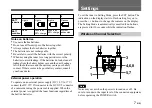7
(GB)
Notes on batteries
•
Use new alkaline batteries.
•
Do not use different types of batteries together.
•
Always replace the four batteries together.
•
The batteries are not rechargeable.
•
Be careful to install the batteries with the correct polarity.
•
When not using the tuner for a long period, remove the
batteries to avoid leakage. If the batteries do leak, clean all
leakage from the battery holder case and the unit. Leakage
left in the holder case and the unit may cause poor battery
contact. If there seems to be poor battery contact, consult
your Sony dealer.
External power operation
To operate on an external power supply (DC 10 V to 17 V),
connect the DC 12V IN connector to the DC OUT connector
of a camcorder using the power cable supplied. When the
external power is supplied, the tuner functions regardless of
the built-in batteries.
3
4,6,8
5,7
2
1
OFF
GP
AF
RF
BATT
CH
GP
AF
RF
BATT
CH
ON
1+2
A
TX BATT
B
RF
1
2
OFF
ON
CONTROL
SQUELCH
MONITOR
POWER
2
1
MODE
SET
A
B
RF
Settings
To set the tuner in Setting Mode, press the SET button. The
indication on the display starts to flash waiting for you to
press the +/– buttons to change the contents on the display.
The Setting Mode is automatically cancelled if no buttons
are pressed for 30 seconds while the indication flashes.
Wireless Channel Selection
Note
Noise may occur when the power is turned on or off. Be
sure to turn down the input level of the connected equipment
before operating the POWER switch.
Good
1
2
3
4
BATT
indication
Lights
Lights
Lights
Less than
50% charge
BATT
condition
Flashes
Less than
20% charge
Almost
exhausted
Содержание WRR-862A
Страница 20: ...16 GB ...
Страница 52: ...16 DE ...
Страница 68: ...Sony Corporation Printed in Japan ...