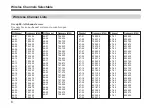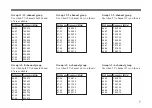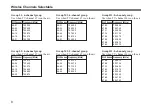14
Channel Setting
The CH indication shows the lowest frequency channel
of the selected group. For group 00, however, the
channel selected last is displayed.
Releasing the buttons automatically cancels the group
selection mode, and the currently displayed group is
selected.
4
While holding down the SET button, press the CH
button to select a channel.
Similar to step
3
, each time you press the CH button,
the CH indication changes in the order shown in the
group and reception channel list. (See “Wireless
Channel Lists” on page 6.)
If you press the CH button when the last channel of the
selected group is displayed, the first channel of the
group will be displayed.
Selecting the reception channel by frequency
Press the GP button.
This changes the GP/CH indication to a frequency
indication.
GP
CH
GP
CH
Note
Turn the POWER switch on after reducing the volume
of equipment connected to the TUNER OUTPUT
connector. Otherwise, noise will be heard when the
power is turned on.
2
Press the SET button and hold it down.
The unit changes to the group and channel selection
mode.
3
While holding down the SET button, press the GP
button to select a group.
Each time you press the GP button, the GP indication
changes as shown in the following figure. To change the
indication continuously, press and hold down the GP
button.
GP
CH
GP
CH