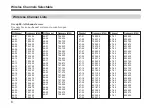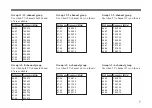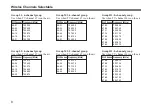10
5
GP (group) button
Press to change the group or to display frequencies.
6
CH (channel) button
Press to change the channel in a group.
7
VOL. (volume) control
Adjusts the volume of the tuner output.
Display
AF
BATT
GP
CH
BATT
RF
AF
1
BATT indicator
2
RF indicator
3
AF indicator
4
AF indication
1
BATT (battery) indicator
5
BATT (battery) indication
Indicate the condition of the wireless microphone
transmitter batteries. The indicator and indication start
flashing about one hour before the transmitter batteries go
flat.
2
RF (radio frequency) indicator
7
RF (radio frequency) indications
The indicator lights and the indications (dots) appear when
the antenna reception is optimal. Depending on the RF input
level, the number of dots changes.
3
AF (audio frequency) indicator
4
AF (audio frequency) indication
The indicator lights and the indication appears when the
audio output level is higher than the reference level.
6
GP/CH (group/channel) indication
Shows the reception channel group and respective channel
number.
Pressing the GP button changes this indication to the
frequency indication.
Location of Parts and Controls
7
RF indications
6
GP/CH indication
5
BATT indication