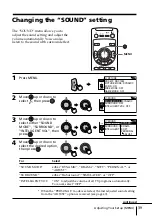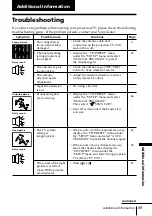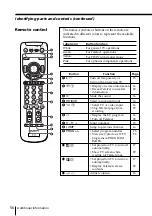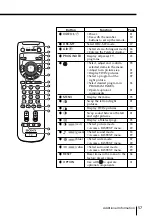53
Additional Information
ENTER
MENU
PROG
ENTER
MENU
PROG
Self-diagnosis function
Your projection TV is equipped with a
self-diagnosis function. If there is a
problem with your projection TV, the
1
(standby) indicator flashes red. The
number of times the
1
indicator flashes
indicates the possible causes.
1
Check that the
1
indicator flashes red a number of times between 3-second
intervals.
2
Count the number of times the
1
indicator flashes.
3
Press
!
(main power) to turn off your projection TV.
4
Inform your nearest Sony service center about the number of times the
1
indicator flashed.
Be sure to note the model name and serial number located on the rear of your
projection TV.
1
indicator
Содержание WEGA KP-FX43
Страница 2: ...2 ...
Страница 58: ......
Страница 114: ...58 Informations complémentaires ...
Страница 170: ......
Страница 231: ... 5 IM 0N M M 5 RS P 0 T U N 8 7 A 6 e w 9 x I y sK 9 6 7 3K R 7 3K a 0 9 1 a 7 1 Vz NM 4 X 2 8 g 9 9 a 9 ...
Страница 272: ... T Y PB CB PR CR Y PB CB PR CR R L R L R L MONO 1 1 2 2 3 G B HD VD SYNC R HD DVD 1 HD DVD 2 T 0 1 0 T L MONO R 0 2 34 ...
Страница 277: ... 0 1 2 03 245 2 0 0 1 6 7 8 9 0 A 4 B C 4 5 D E C F 2 G H 0 2 3 4 5 6 2 7 IEC 0 ...
Страница 278: ...PR KP FX43 KP FX43 KP FX53 KP FX53 ...
Страница 281: ......
Страница 334: ... KP FX43 KP FX43 KP FX53 KP FX53 01 2 0 3 45 6 7 8 ...
Страница 337: ......
Страница 338: ......
Страница 339: ......