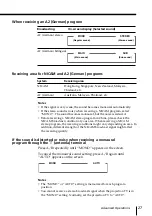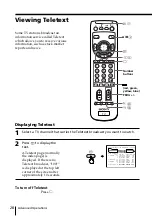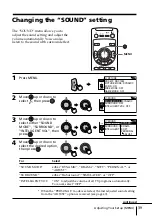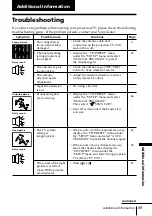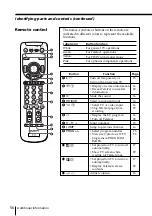41
Adjusting Your Setup (MENU)
Changing the
“MULTI PICTURE”
setting
The “MULTI PICTURE” menu allows
you to use the TWIN pictures, or
PROGRAM INDEX feature.
1
Press MENU.
2
Move
up or down to
select
, then press
.
3
Move
up or down to
select the desired option
(see the table below),
then press
.
To return to the normal screen
Press MENU.
Tip
• For details on the menu system and how to use the menu, see
“Introducing the menu system” on page 33.
Select
“TWIN”
“SWAP”
“PROGRAM INDEX”
To
display a different TV program beside the main picture.
Move
up or down to select “ON”, then press
.
To cancel, press
or select “OFF”, then press
.
swap the left and right pictures of the TWIN screen.
view multiple programs on the sub-screens.
To cancel, press PROG INDEX.
TW
IN
PRO
G+
TWIN
PRO
G–
TW
IN
PRO
G+
TWIN
PRO
G–
VIDEO
DRC-MF
HD/DVD
A/B
PROG
INDEX
MENU
TW
IN
PRO
G+
TW
IN
PRO
G–
PICTURE
DRC-MF: DRC1250
PICTURE MODE: DYNAMIC
3D-NR: ON
WIDE MODE: OFF
GAME MODE: OFF
MENU
PROG
INDEX
MENU
TW
IN
PRO
G+
TWIN PROG
–
TW
IN
PRO
G+
TWIN PROG
–
MU L T I P I C T URE
TWIN:
OFF
SWAP
PROGRAM INDEX
Содержание WEGA KP-FX43
Страница 2: ...2 ...
Страница 58: ......
Страница 114: ...58 Informations complémentaires ...
Страница 170: ......
Страница 231: ... 5 IM 0N M M 5 RS P 0 T U N 8 7 A 6 e w 9 x I y sK 9 6 7 3K R 7 3K a 0 9 1 a 7 1 Vz NM 4 X 2 8 g 9 9 a 9 ...
Страница 272: ... T Y PB CB PR CR Y PB CB PR CR R L R L R L MONO 1 1 2 2 3 G B HD VD SYNC R HD DVD 1 HD DVD 2 T 0 1 0 T L MONO R 0 2 34 ...
Страница 277: ... 0 1 2 03 245 2 0 0 1 6 7 8 9 0 A 4 B C 4 5 D E C F 2 G H 0 2 3 4 5 6 2 7 IEC 0 ...
Страница 278: ...PR KP FX43 KP FX43 KP FX53 KP FX53 ...
Страница 281: ......
Страница 334: ... KP FX43 KP FX43 KP FX53 KP FX53 01 2 0 3 45 6 7 8 ...
Страница 337: ......
Страница 338: ......
Страница 339: ......