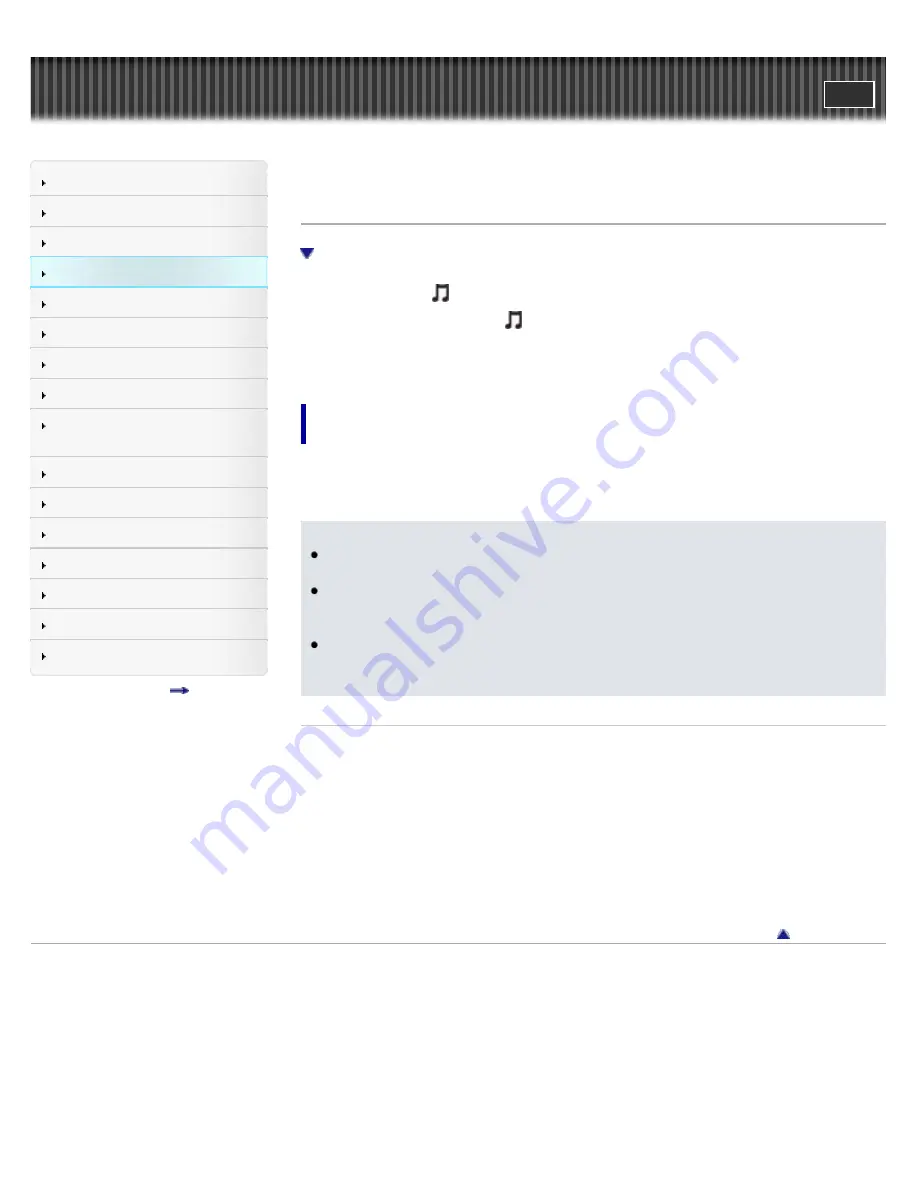
WALKMAN Help guide
Search
Getting Started
How to Use the Software
How to Use the Speaker
Music
“SensMe™ Channels”
“Music Unlimited”
Videos/ Podcasts/ Photos
FM Radio
Making/ Playing Voice
Recordings
Noise Canceling
Timer
Games
Settings
Troubleshooting
Important Information
Specifications
Contents list
Top page > Music > Playing Music > Playing music [Music]
Playing music [Music]
About volume operation (Only for countries/areas complying with European Directives)
To play music, select [Music] on the Home menu.
1.
From the Home menu, select [Music].
2.
Select the desired search method, select desired items until a song list appears, then select
a desired song.
About volume operation (Only for countries/areas complying with
European Directives)
An alarm (beep) and warning [Check the volume level] are meant to protect your ears when you
raise the volume setting beyond a specific level (*1) for the first time. You can cancel the alarm
and warning by pressing any button.
Note
You can turn up the volume beyond the specific level (*1) after canceling the alarm and
warning.
After the initial warning, the alarm and warning repeat for every 20 cumulative hours that
the volume is set beyond the specific level (*1); when this happens, the volume is changed
to the initial setting automatically.
If the volume is set beyond the specific level (*1) and you turn off the Walkman, the volume
returns to the specific level (*1) automatically.
(*1) Specific level = [16]
Related Topics
Importing music from CDs using Media Go
Transferring contents using Media Go
Transferring contents using Windows Explorer
How to use the Home menu
Browsing and using the music screen
Searching for songs
Deleting songs
Using the music option menu
Go to page top
Copyright 2012 Sony Corporation
58
Содержание Walkman NWZ-E473
Страница 28: ...Go to page top Copyright 2012 Sony Corporation 28 ...
Страница 30: ...Copyright 2012 Sony Corporation 30 ...
Страница 40: ...NWZ E573 E574 E575 Go to page top Copyright 2012 Sony Corporation 40 ...
Страница 71: ...Related Topics About the karaoke function Go to page top Copyright 2012 Sony Corporation 71 ...
Страница 77: ...2 Select Detailed Information Go to page top Copyright 2012 Sony Corporation 77 ...
Страница 198: ...198 ...
















































