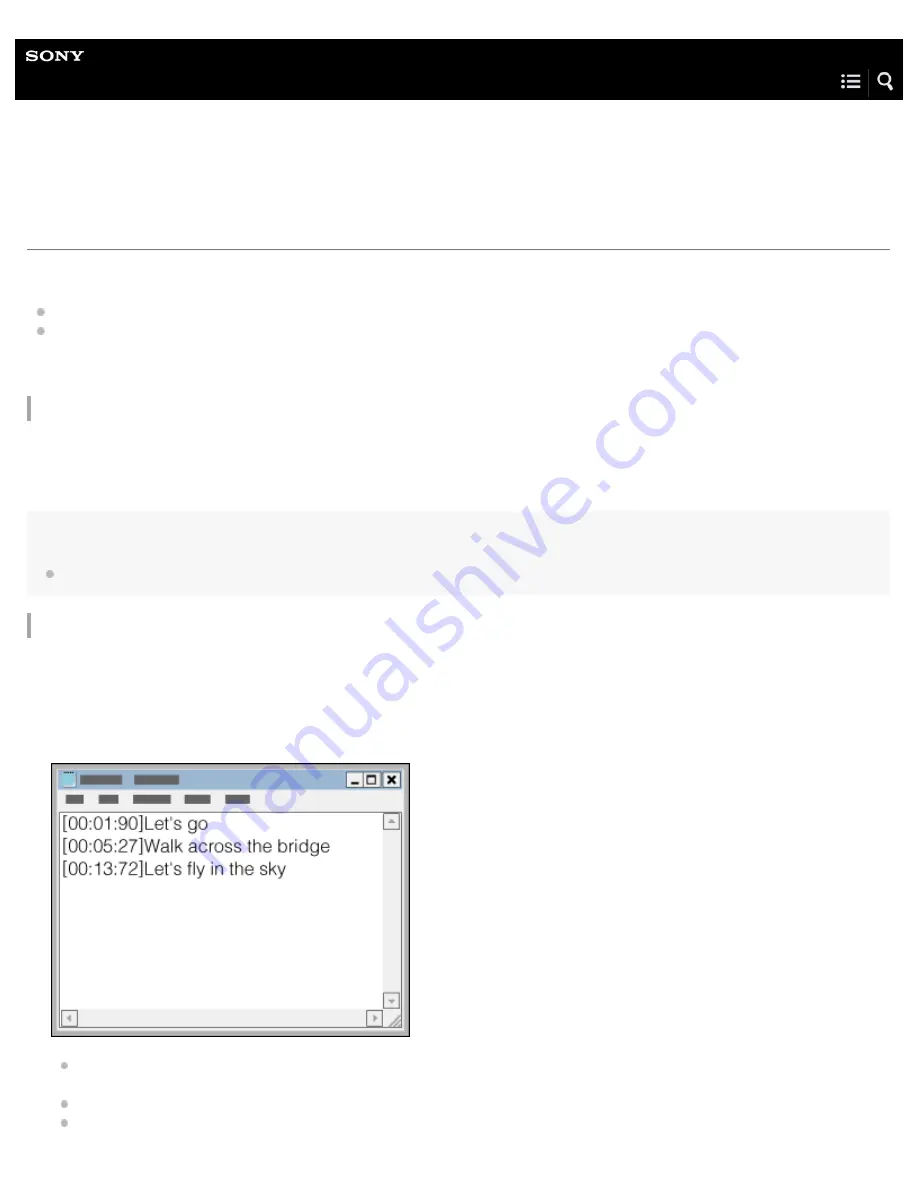
Digital Music Player
NW-WM1A/WM1Z
Adding lyrics information using a computer
To add lyrics information, you can select either of the following methods.
Adding lyrics to a track using the latest version of Media Go.
Creating lyrics in a text file (an LRC file).
After you input lyrics to tracks, transfer the tracks to the Walkman.
Adding lyrics to a track with Media Go
You can edit lyrics information using Media Go.
In Media Go, open [Properties] for a track, and then select the lyrics tab to add lyrics information. For details on editing lyrics, refer
to the online help information for Media Go.
Note
After you input lyrics information to tracks in Media Go, transfer the tracks to the Walkman again.
Creating lyrics in a text file (LRC file)
Open the [Notepad] in Windows Accessories.
1.
Enter the lyrics into [Notepad].
2.
Play the track and enter the time to display each line of text.
You can enter the time information to the left of each line of text in the following format.
Minutes:seconds:hundredths of a second (*1)
Time information must be entered in chronological order.
You can separate seconds and hundredths of a second using a period instead of a colon.
3.
64
Содержание WALKMAN NW-WM1A
Страница 13: ...Related Topic Customer support website 4 593 855 11 1 Copyright 2016 Sony Corporation 5 ...
Страница 25: ...Notes on charging the battery Specifications 4 593 855 11 1 Copyright 2016 Sony Corporation 17 ...
Страница 58: ...Transferring content using Mac Finder 4 593 855 11 1 Copyright 2016 Sony Corporation 50 ...
Страница 62: ...Transferring content using Windows Explorer Playing music 4 593 855 11 1 Copyright 2016 Sony Corporation 54 ...
Страница 74: ...Displaying lyrics 4 593 855 11 1 Copyright 2016 Sony Corporation 66 ...
















































