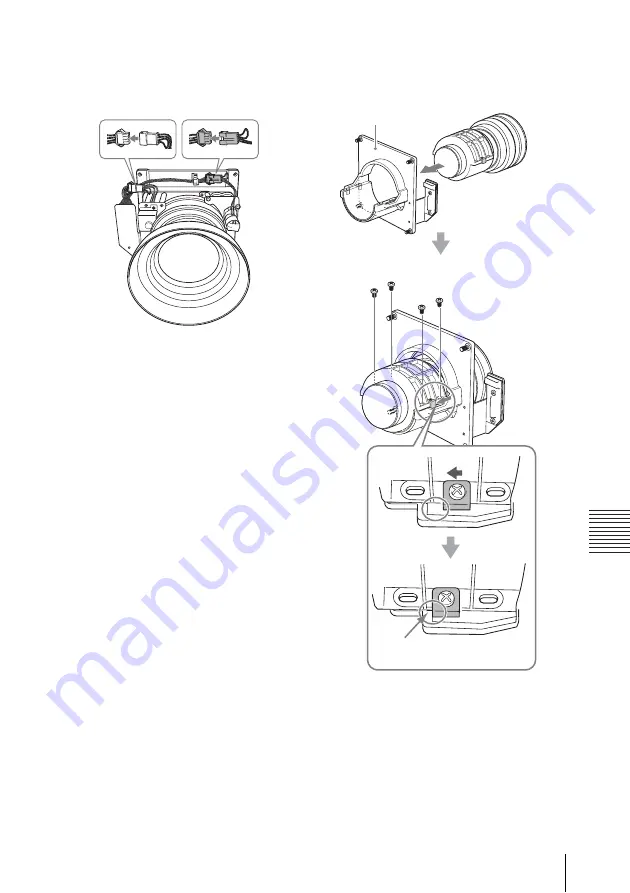
37
Attaching/Removing the Projection Lens
Oth
e
rs
* When mounting a VPLL-ZP41
Engage the two connectors between the lens
adapter and the projection lens, as
illustrated.
For the VPLL-FM22/ZM32/ZM42/
ZM102
Use the PK-F500LA2 lens adapter.
PK-F500LA2
Slide until it clears the gap

















