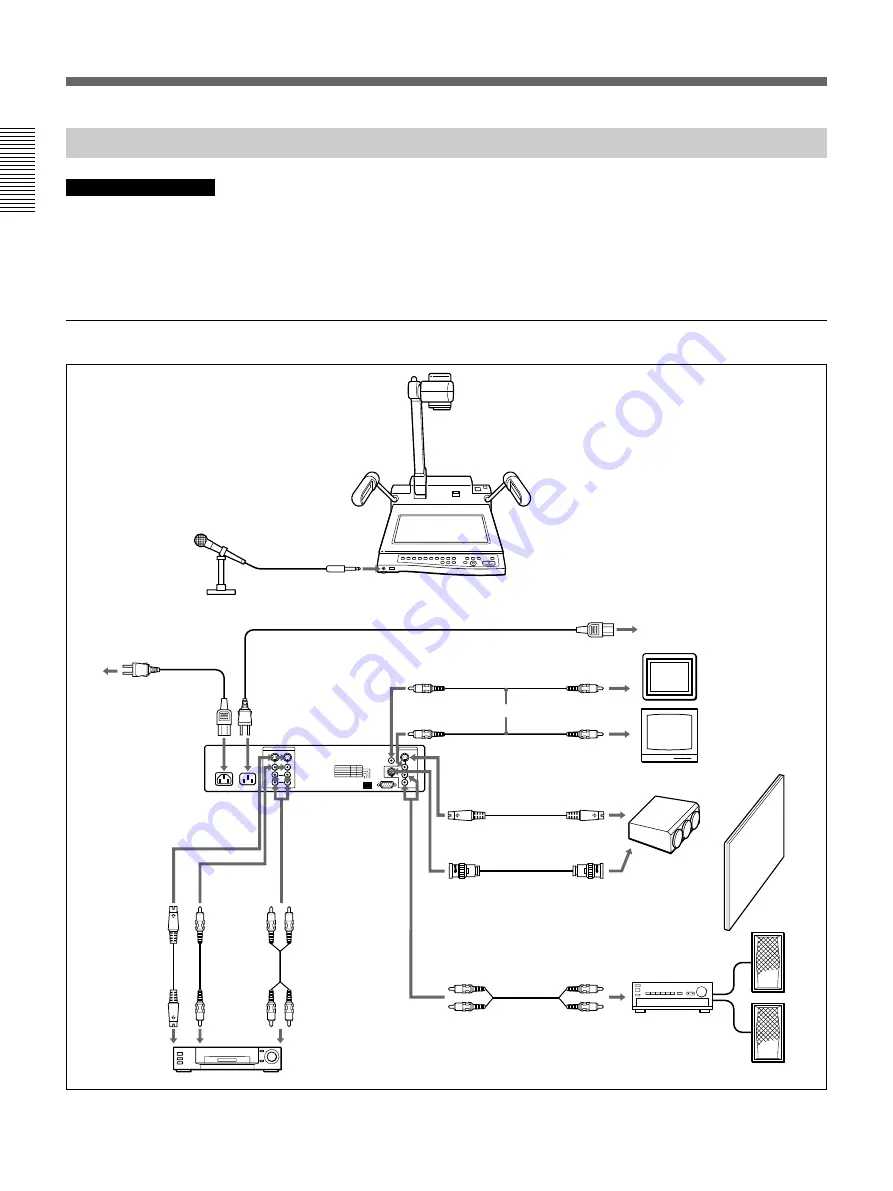
12
Connecting the Unit to Other Equipment
Notes on connections
• Before making any connections, turn off the power of
the VID-P150 and the equipment to be connected.
Example of connections to this unit
a) It is recommended that you use the DIN 4-pin cable when
you connect this unit to the equipment with an S video
input or output connector.
• For NTSC model only: Before connecting a device
such as a monitor to the VID-P150 AC OUT
receptacle, check to see if the power consumption is
2.5 A or less. Do not connect any device whose
power consumption is over 2.5 A to the VID-P150.
Microphone
MIC
VID-P150 (Front)
AC inlet
AC outlet
AC power cord (supplied)
AC IN
AC OUT (NTSC
model only)
VIDEO OUT 1
(phono jack)
Video cable
Video input
connector
Color monitor
VID-P150
(Rear panel)
S VIDEO IN 1 or 2
AUDIO L, R
1 or 2
S VIDEO OUT
(4-pin DIN)
S video input
connector
DIN 4-pin cable
a)
VIDEO IN
1 or 2
VIDEO OUT 2
(BNC type)
Video input connector
Video cable
AUDIO L and
R OUT
Audio cable
Audio
input connectors
DIN 4-pin cable
a)
or
Video
cable
Audio cable
S video
output
connector
Video
output
connector
Audio output
connectors
AC power cord (not supplied)
Front
Rear
or
Video equipment
Projector
Screen
Speaker
Amplifier
Preparation
VIDEO OUT (phono jack)
Camera monitor
Video input
connector
Содержание VID-P150
Страница 68: ...68 Sony Corporation Printed in Japan ...













































