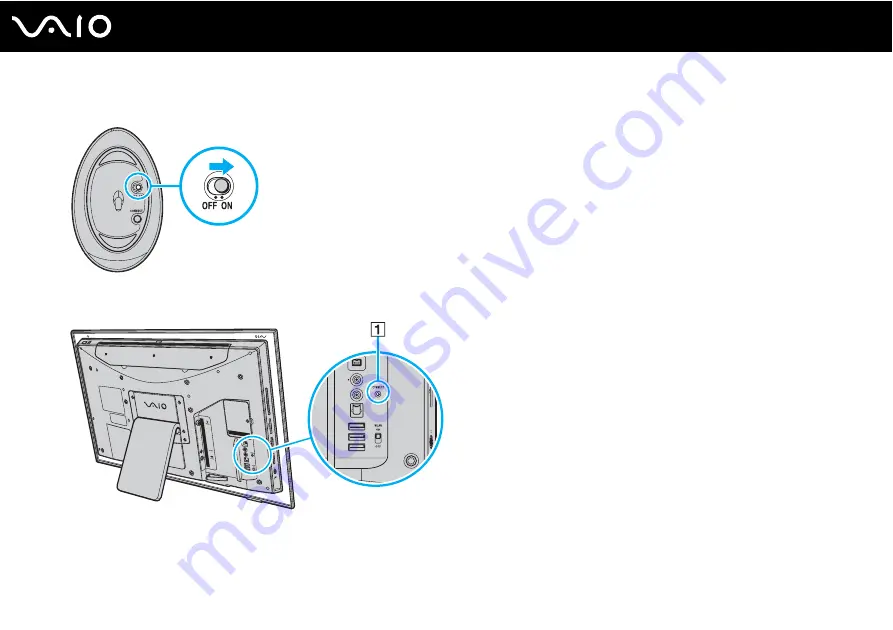
30
Getting Started
4
Slide the power switch on the bottom of the mouse to the
ON
position.
5
Press the
CONNECT
button (1) on the back of the computer.
6
Press the
CONNECT
button on the bottom of the mouse within 10 seconds from step 5.
Communication between the mouse and the computer should now be established.






























