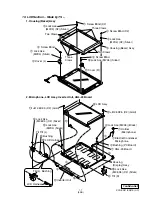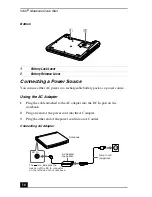VAIO
®
Notebook Quick Start
8
❑
Lighting —
Choose a location where windows and lights do not create glare
or reflection on the display. Use indirect lighting to avoid bright spots on the
display. You can also purchase accessories for your display that help reduce
glare. Proper lighting adds to your comfort and work effectiveness.
❑
Placement of an external display —
When using an external display, set
the display at a comfortable viewing distance. Make sure the display screen
is at eye level or slightly lower when you are sitting in front of the monitor.
Setting Up Your Notebook
❑
Do not place your notebook in a location subject to:
❑
Heat sources, such as radiators or air ducts
❑
Direct sunlight
❑
Excessive dust
❑
Moisture or rain
❑
Mechanical vibration or shock
❑
Strong magnets or speakers that are not magnetically shielded
❑
Ambient temperature of more than 95º F (35º C) or less than
40º F (5º C)
❑
High humidity
Recommended Position
Computer positioned
directly in front of you
Wrists relaxed
and flat
Arms at desk
level
Содержание VAIO PCG-SR27
Страница 18: ...VAIO Notebook Quick Start PCG SR27 PCG SR27K ...
Страница 42: ...VAIO Notebook Quick Start 26 ...
Страница 54: ...VAIO Notebook Quick Start 38 ...
Страница 66: ...VAIO Notebook Quick Start 50 ...
Страница 81: ...Index 65 U Using Batteries 18 V VAIO Support Agent 40 ventilation 9 W Windows 53 Start button 22 taskbar 22 ...
Страница 82: ......