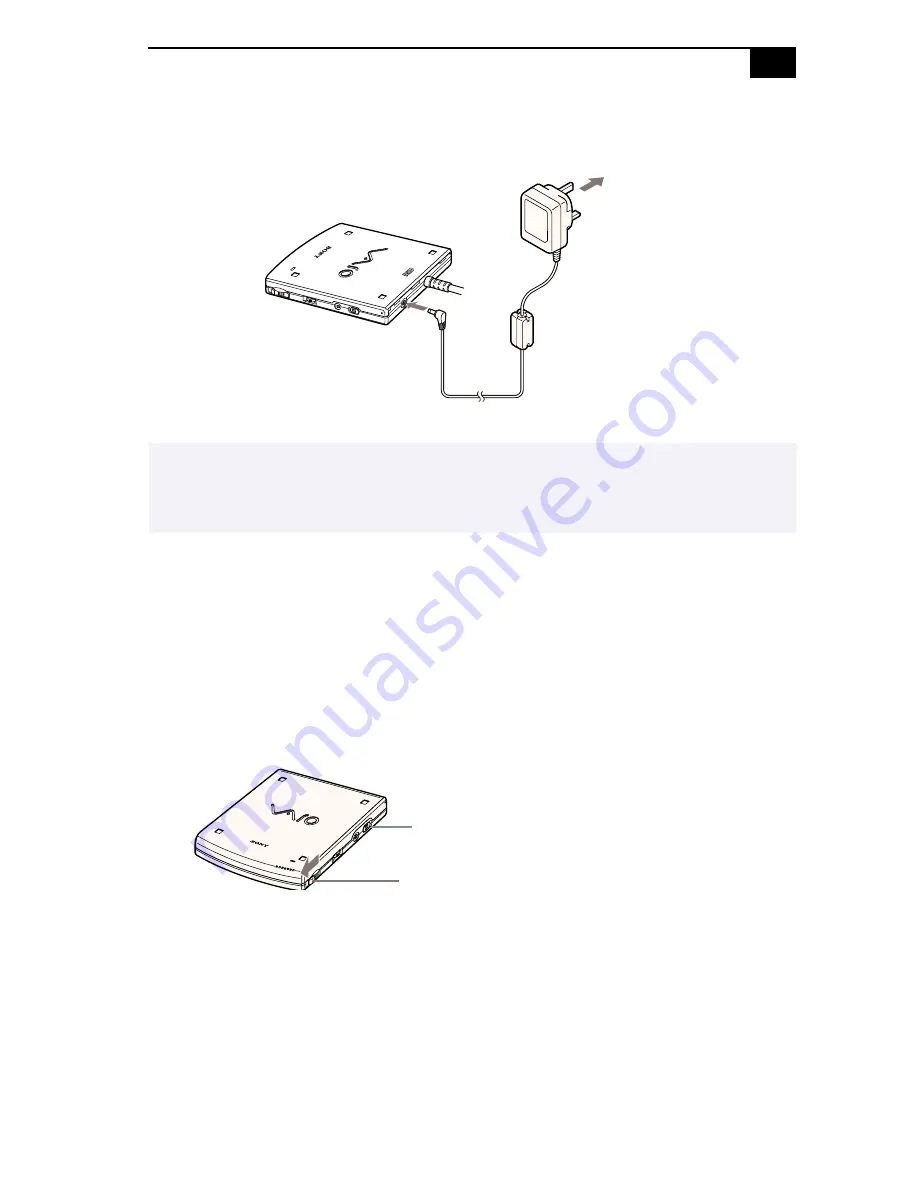
Connecting Peripheral Devices
37
5
Connect the CD-ROM drive AC power adapter* to the CD-ROM
drive and plug the AC adapter into an AC outlet.
6
Slide the POWER switch to the “I”position to turn on the drive.
7
Turn on the computer.
To insert a CD-ROM disc
1
Slide the power switch to the on position.
2
Slide the Open button in the direction of the arrow to open the
CD-ROM drive lid.
* Optional with the PCG-505FX/LT
✍
Use your CD-ROM drive* only with the supplied AC adapter*. To disconnect your notebook
completely from mains voltage, unplug the AC adapter.
Please make sure that the socket outlet is easily accessible.
AC adapter cable (SELV, according to EN 60950)
to AC outlet
Hazardous voltage
according to EN 60950
to DC in
Open button
Power switch
Содержание VAIO PCG-505FX
Страница 69: ...64 ...
Страница 81: ...VAIO Notebook Computer User Guide 76 ...






























