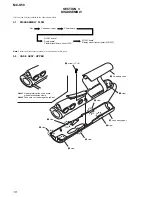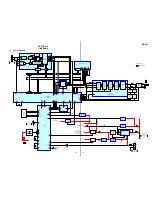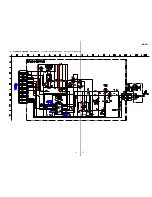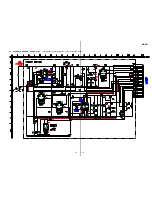7
MC-S50
(2) Apply the specified set voltage in Table 1-5 to the battery terminals from regulated DC power supply.
Then, click the button
6
, and the converted values (threshold values) corresponding to the applied voltage will be displayed. Under
this condition, click the button
7
and newly converted values (threshold values) will be written in the "AD Level" at
5
.
(3) For each step in Table 5, apply the specified set voltage so as to write the converted value (threshold value).
Table 1-5.
Condition
OFF
Scale 1
→
2
Scale 2
→
3
Scale 3
→
4
Voltage set value
1.00 V
1.15 V
1.25 V
1.35 V
Converted value (ref.)
320
368
400
432
Note:
The threshold values (converted values corresponding to voltage values) are different every set.
Precautions
1. The regulated DC power supply to be applied should have as less ripple as possible within the voltage ac/–0.01 V.
2. Use properly calibrated measuring instrument for the measurement of voltage to be applied.
3. Do not solder directly the battery terminals when applying the voltage. Use clips, etc. to connect to the battery terminals.
Work Procedure
1.
Readjustment of Voltage for Battery Threshold Value
Readjust the voltage through the steps given below.
(1) Start up the Test Mode "apollo_service.exe" in the Service Tool (J-2507-037-1) from the PC, and connect the set to the PC with an
excusive USB cable, and the following screen will appear.
At this time, the battery threshold values of available voltage written to the board are displayed at
5
.
qd
2
3
4
6
5
8
qs
0
9
qa
7