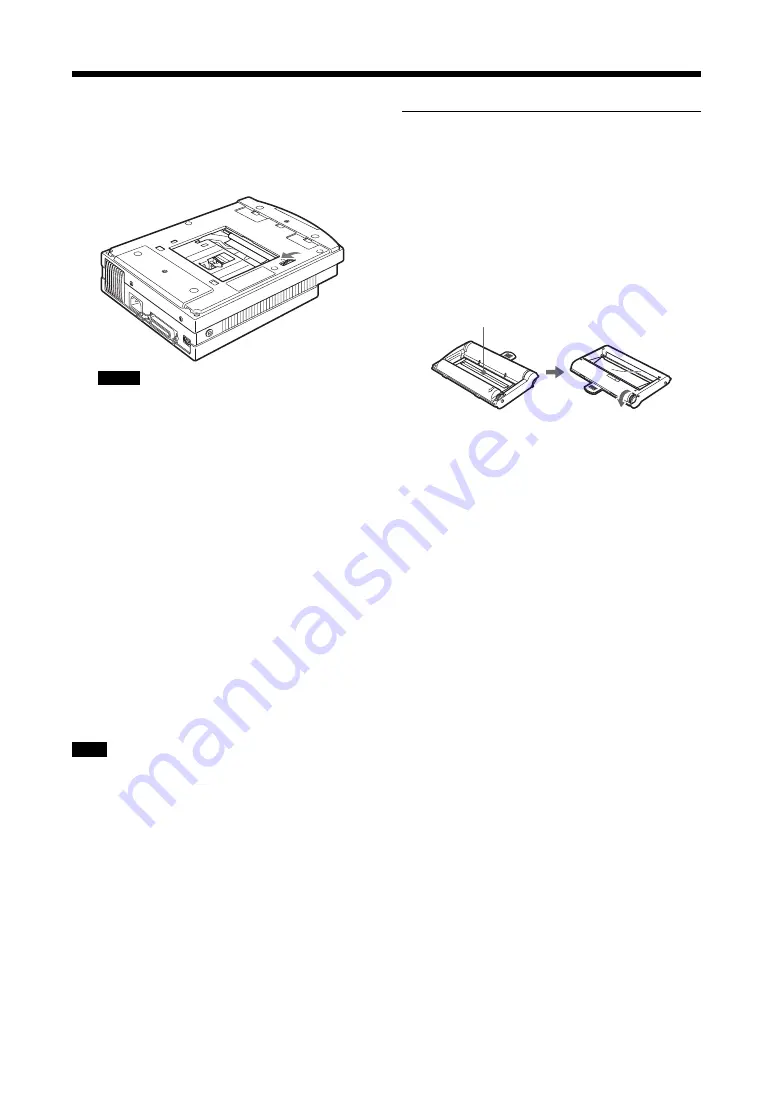
Miscellaneous
34
6
Remove the jammed paper.
If it is hard to remove the jammed paper, turn
the dial in the direction indicated by the
arrow.
Notes
• If you cannot remove the jammed paper,
contact your dealer or the nearest Sony
Service Center.
• Do not attempt to print again on the
jammed paper that you removed.
WARNING
Never touch components inside the unit.
• Injury can result from sharp edges inside
the unit.
• Burns can result from touching hot internal
components.
7
Replace the bottom cover, the paper supply/
eject tray, and the ink ribbon cartridge.
8
Plug the power cord back in, and then turn on
the printer.
Note
Any image that was in the printer’s memory will
have been lost. Perform the print operation on
the personal computer again.
If the Ink Ribbon Breaks
1
Use scissors to cut off any segment of the
ribbon that is crinkled, and then use clear
cellophane tape to mend the ink ribbon.
2
Turn the ink ribbon cartridge over, turn the
gear in the direction indicated by the arrow,
and advance the ribbon until the cellophane
tape is no longer visible.
Cellophane tape
Содержание UP-DP10
Страница 72: ...Sony Corporation Printed in Japan ...
















































