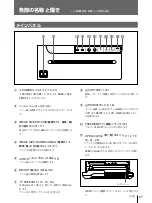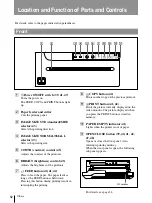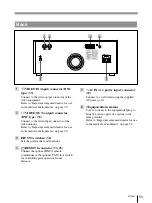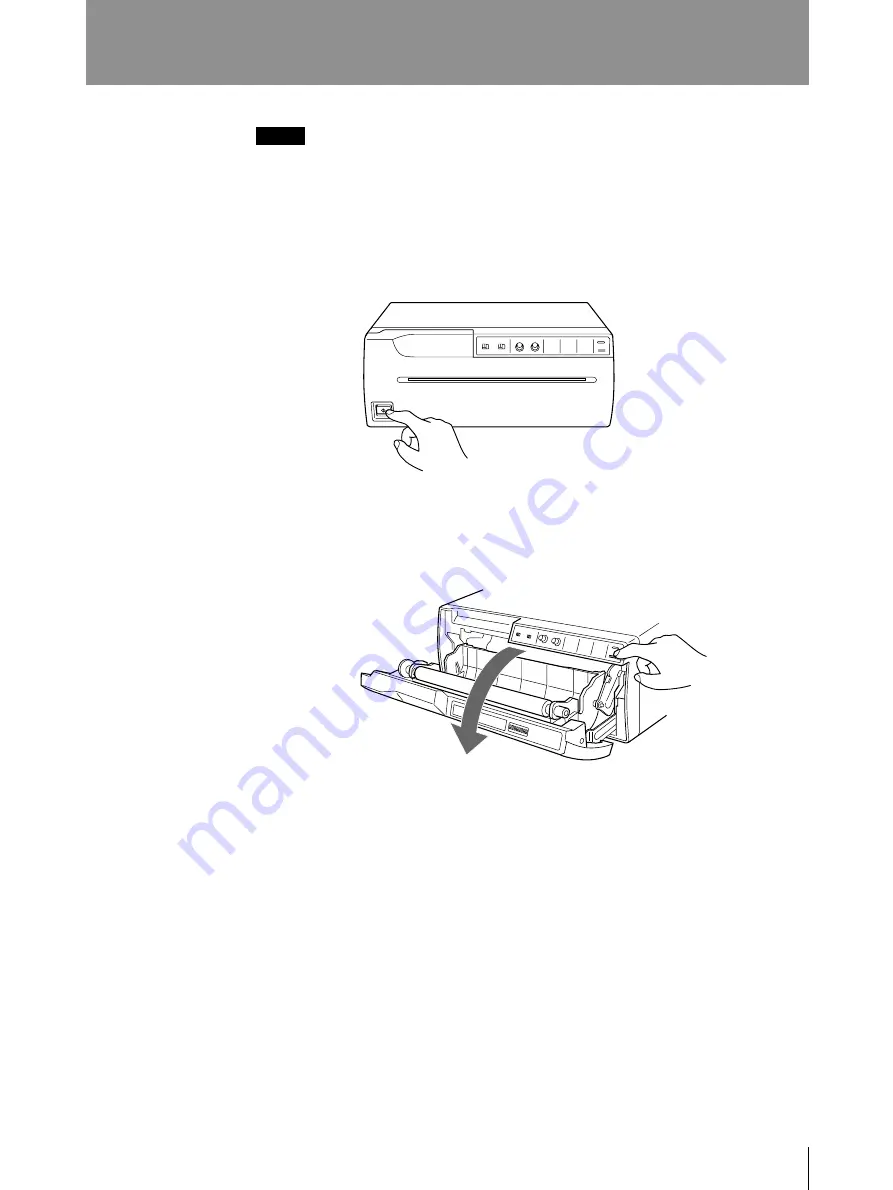
39
2
Press the OPEN/CLOSE button to open the door panel.
Loading Paper
Notes
• Do not fold the paper or touch the printing surface. Any dust on the printing
surface will result in poor printing quality.
• Use only paper made specially for the UP-960 series. (See page 49.)
1
Press the power ON/OFF switch to turn on the printer.
The buttons on the front panel will light.
Prepration
Continue to next page
m
Содержание UP-960
Страница 29: ...29 その他 ...
Страница 102: ......
Страница 103: ......
Страница 104: ...Sony Corporation Printed in Japan ...