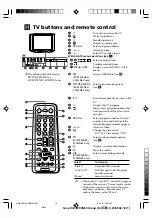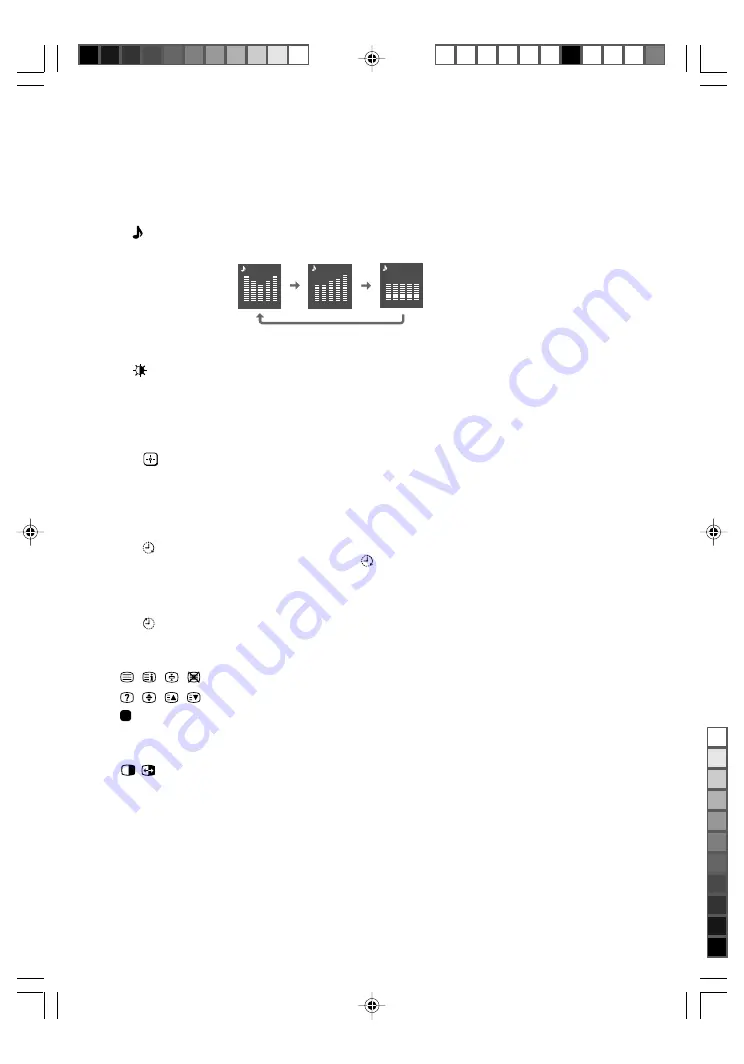
Sony KV-SZ292N60 Group H4 (
GB
)_3-208-942-13 (1)
TV buttons and remote control (continued)
qd
t
Select TV or video input.
qf
0-9
Input numbers. For program numbers 10 and above, enter the next digit
within two seconds.
ql
Select sound mode options with a 5-Band Graphic Equalizer display:
“Dynamic”, “Standard”, “Custom”* (see
K
).
* When the “Custom” mode is selected, you can receive the last adjusted
sound settings from the “Sound Adjustment” option in the menu.
w;
Select picture mode options: “Vivid”, “Standard”, “Custom”*
(see
J
).
* When the “Custom” mode is selected, you can receive the last adjusted
picture settings from the “Picture Adjustment” option in the menu
WEGA GATE menu operations (see
I
)
6
Confirm selected items.
7
WEGA GATE
Display or cancel WEGA GATE menu.
qj
V
,
v
,
B
,
b
Select or adjust items.
qk
RETURN
Return to the previous level.
Timer operations
qg
Set TV to turn on automatically according to the desired period of time
(Wake Up Timer) (max. of 12 hours). The indicator on TV lights up amber once you set
the wake up timer. If no buttons or controls are pressed for more than
three hours after the TV is turned on using the wake up timer, the TV
automatically goes into standby mode.
qh
Set TV to turn off automatically according to the desired period of time
(Sleep Timer)
(max. of one hour and 30 min.).
Teletext operations (green icon)
, , , ,
Not function for your TV.
(red, green,
yellow, blue)
PIP operations
,
,
V
,
v
,
B
,
b
Not function for your TV.
, , , ,
Dynamic
100 300 1k 3k 8k
100 300 1k 3k 8k
Custom
100 300 1k 3k 8k
Standard
(KV-SZ292N60/
SZ252N60 only)
01GB03INS-SOEMPhi.p65
8/24/07, 3:00 PM
11
Black