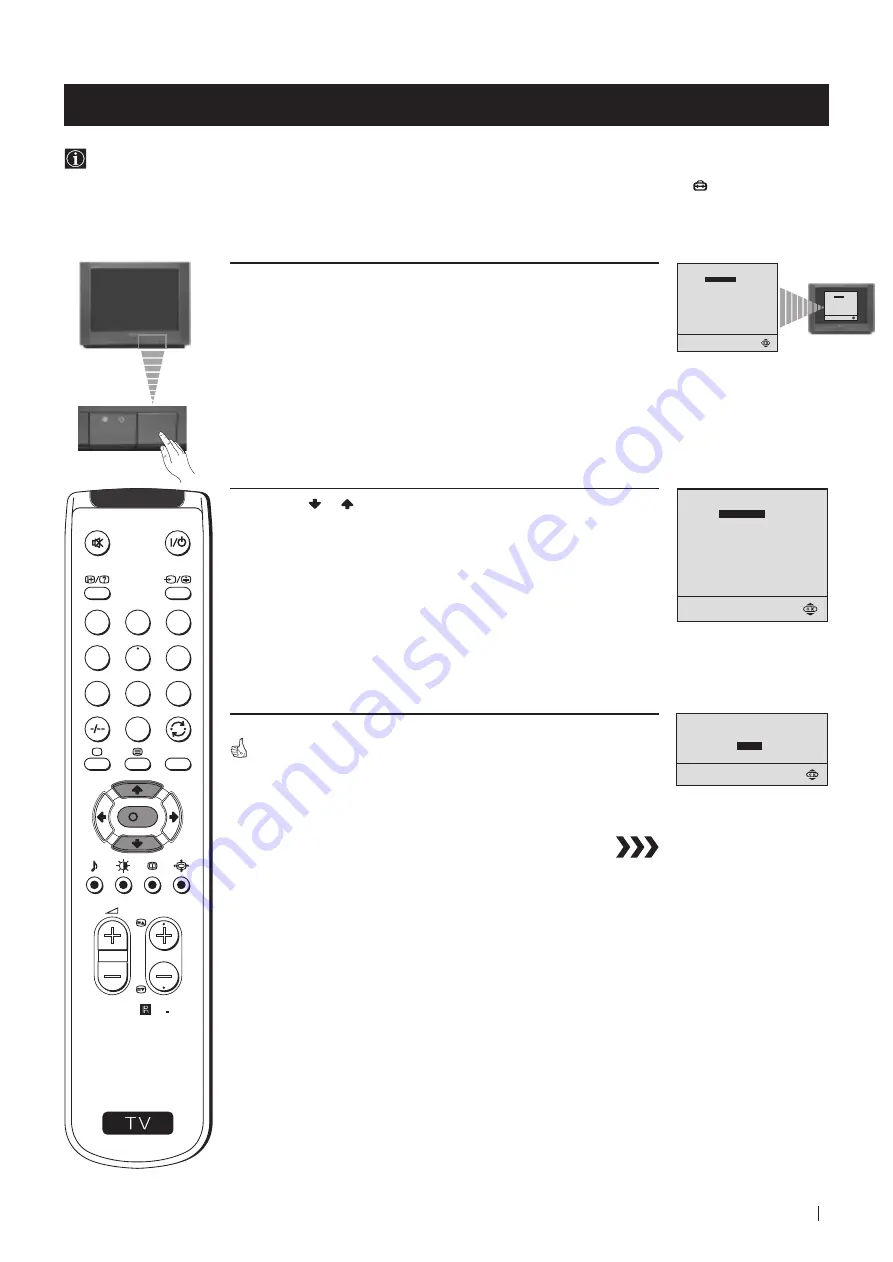
9
First Time Operation - Basic Presetting
Selecting Language
Use this function to change the language of the menu screens.
The first time that you switch on your TV, the Language menu appears automatically.
However, if you need to change the language menu afterwards, select the menu LANGUAGE in the
(SET UP) menu
and proceed in the same way as described below.
1
Press the
on/off
button on your TV set to switch on your TV. The
first time you press the
on/off
button on your TV set, the language
menu displays automatically on the TV screen.
2
Press the or button on the remote control to select the
language, then press the
OK
button to confirm your selection.
The Auto Tuning menu appears on the TV screen in the selected language.
First Time Operation - Basic Presetting
LANGUAGE
Select language:
ENGLISH
DEUTSCH
FRANÇAIS
ITALIANO
ESPAÑOL
NEDERLANDS
E
ΛΛ
HNIKA
POLSKI
Č
ESKI
MAGYAR
TÜRKÇE
Do you want to start
automatic tuning?
YES
NO
LANGUAGE
ENGLISH
DEUTSCH
FRANÇAIS
ITALIANO
ESPAÑOL
NEDERLANDS
E
ΛΛ
HNIKA
POLSKI
Č
ESKI
MAGYAR
T
Ü
RKÇE
Select language:
S
RM 887
PROGR
MENU
1
4
7
2
5
8
0
3
6
9
K
LANGUAGE
Select language:
ENGLISH
DEUTSCH
FRANÇAIS
ITALIANO
ESPAÑOL
NEDERLANDS
E
ΛΛ
HNIKA
POLSKI
Č
ESKI
MAGYAR
TÜRKÇE
























