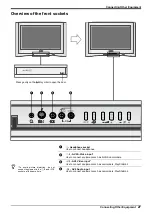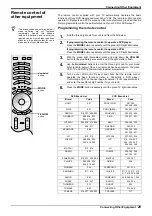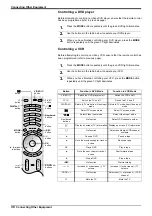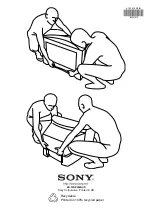Additional Information
Additional Information
33
Index
i
/Audio-out Vol., 22
i
Dual Sound, 22
A
Accessories, supplied, 3
Aerial, connecting, 4
AI (Artificial Intelligence),
Analogue channels, selecting, 5
Audio option, 18
Auto Format, 23
Automatic tuning,
analogue and digital channels, 5, 24
digital channels only, 19
Auto Vol. Control, 22
AV3 Output, 23
AV Preset, 24
B
Balance, adjusting, 22
Batteries, inserting into remote control, 3
Brightness, adjusting, 6, 21
Buttons,
overview of the remote control, 7
overview of the TV buttons, 8
C
Category pop-up list,14, 15
Channel Index menu, 14
Colour, adjusting, 6, 21
Colur Tone, 21
Connecting,
an aerial, 4
a VCR, 4
equipment to the TV, 28
HD equipment, 28
headphones, 27
Contrast,
D
Dedicated digital text channels, 12
Detail Set-up menu, 20
Digital,
channels, selecting, 5
Electronic Programme Guide, see
EPG
subtitles, 18
text, 12
timer see EPG
Dolby V mode, 6, 22
DRC-MF, 21
Dual Sound, 22
Dynamic mode, 6, 22
R
Record (digital), 15, 16, 18
Recording automatically, 16
Remote control,
controlling a DVD player, 29
controlling a VCR, 29
inserting batteries, 3
programming, 29
overview, 7
Resetting,
picture settings, 8, 21
sound settings, 8
S
Safety information, 2
Selecting,
analogue mode, 5
digital mode, 5
Serial number, finding, Inside front cover
Set up menu, 24
Screen mode, 10
Sharpness, adjusting, 6, 21
Skipping a programme, 25
Sleep Timer, 23
Smart mode, 11
Sound adjustment menu, 6, 22
Sound Effect, 6, 22
Sound settings, adjusting, 6, 22
Specifications, 30
Subtitles (digital), 18
Supplied accessories, 3
Switching on the TV, 5, 9
System Information, 20
T
Table of contents, 1
Text,
digital, cancelling, 16
digital, setting manually, 16
Sleep, 23
Troubleshooting, 31
TV buttons, overview, 8
TV menu system, 21
Tuning,
automatic, 5
manual (analogue channels), 25
manual (digital channels), 20
U, V, W, X, Y, Z
Video input button, 7, 8, 9
Virtual Dolby, 22
Virtual Effect, 22
Volume, adjusting, 7, 8, 9
Wall paper, 19
Wide mode, 10
Zoom mode, 10
E, F
Everyday use, 9
EPG, 15
Equaliser Adjustment, 22
Fastext, 13
Favourite channels,
Format Correction, 23
Further Programme Preset menu, 25
G, H, I, J, K
Game mode, 6, 21
HD equipment, connecting, 28
Headphones, connecting, 27
Hue, adjusting, 21
INFO menu, 18
L, M, N
Live mode, 6, 21
Main Menu (digital), 19
Manual Programme Preset menu, 25
Manual Set Up menu, 24
Manual timer, 16
Manual tuning,
analogue channels, 25
digital channels, 20
Mode button, 7 , 29
Movie mode, 6, 21
Naming,
an analogue channel, 25
an AV input, 24
Natural mode, 6, 22
Noise Reduction, 21
O
On/Off button, 5, 8, 9
Overview,
of the front sockets, 27
of the rear sockets, 26
of the remote control, 7
of the TV buttons, 8
P, Q
Parental control, 19
Personal ID,
Personal mode,
Picture Adjustment menu, 21
Picture settings, adjusting, 6, 21
Picture Mode, 6, 21
Picture Rotation, 24
PIN Code, 20
Power button, 5, 9
Programme Index table, 7
Programme,
labels (analogue), 24, 25
naming (analogue), 24, 25
sorting (analogue), 24
skipping, 24