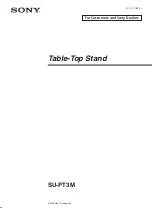7
4
Bundle the mains lead and the
connecting cables.
1
Attach the cable band to the left pillar of the
rear panel with the supplied cable band
screw, and then pass the mains lead through
the cable band.
2
Remove the screw fastening the cable cover.
Open the cable cover and place the cables
underneath it.
3
Tighten the screw removed in Step
2
to
fasten the cable cover again.
Note
Be careful not to pinch the mains lead and the
connecting cables with the screw that fastens the cable
cover. The mains lead and connecting cables may be
damaged and result in malfunction.
3
1
2
Cable band
Cable band
securing
screw
Cable
cover
Checking the operation
of the woofer speaker
This Table-Top Stand is equipped with a woofer
speaker. Turn on the power of the TV after
installing it on the Table-Top Stand and check if
the woofer speaker is operating properly. If the
TV is not properly installed, no sound will be
heard from the woofer speaker.
Note
The distance between the TV and the wall may
affect how the bass sounds from the woofer
speaker. If you need to adjust the sound quality
(bass frequencies) after installation, change the
distance between the stand and the wall or adjust
the woofer level setting from the TV's menu option.
Refer to the instruction manual of the TV for more
details on adjusting the sound quality.
Adjusting the angle for
easy viewing (Swivel)
The Table-Top Stand can face to the left or right
so that you can obtain the best possible viewing
angle.
For details on the adjustable angle, see
Specifications.