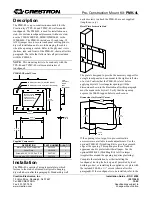Salamander Interactive Wall Mounts
501-517 [02.21] page 1 of 12
EZ1/ML360
user manuAl
ez-lift SERIES
interactive
wall mounts
CAPACITY
Supports most displays up to
361.7 lbs (164.4 kg)
VESA Mounting
Horizontal - 400-600mm
Vertical - 400-1200mm
Consists of:
EZ1/MB26/396
Mount Body
EZ1/MA3
VESA Interface