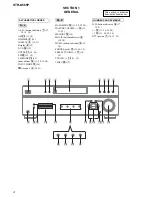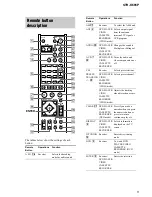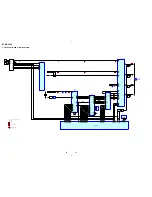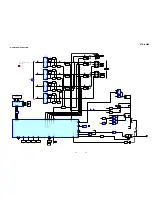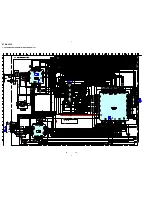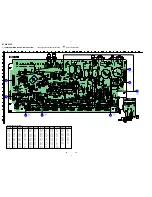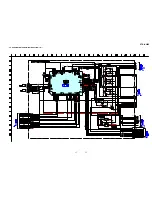5
STR-K665P
Remote
Button
Operations
Function
AM
wj
Receiver
To select the AM band.
ANT
4
DVD PLAYER/
VIDEO
CASSETTE
RECORDER
(VIDEO mode)
Selects output signal
from the antenna
terminal: TV signal or
VCR program.
AUDIO
wd
DVD PLAYER/
VIDEO
CASSETTE
RECORDER
Changes the sound to
Multiplex or Bilingual.
AV
?/1
e;
DVD PLAYER/
VIDEO
CASSETTE
RECORDER
Turns the audio and
video components on or
off.
CH/
Receiver
Selects preset stations.
PRESET/
TRACKING
+/–
ws
DVD PLAYER/
VIDEO
CASSETTE
RECORDER
(VIDEO mode)
Selects preset channel.
DVD PLAYER/
VIDEO
CASSETTE
RECORDER
(VIDEO mode)
Adjusts the tracking
when distortion occurs.
CLEAR
wa
DVD PLAYER/
VIDEO
CASSETTE
RECORDER
(DVD mode)
Press if you make a
mistake when you press
the numeric button or
press to return to
continuous play etc.
DISPLAY
9
DVD PLAYER/
VIDEO
CASSETTE
RECORDER
Selects information
displayed on the TV
screen.
D.TUNING
ql
Receiver
Enters direct tuning
mode.
DVD
2
Receiver
To watch DVD
PLAYER/VIDEO
CASSETTE
RECORDER (DVD
mode).
ENTER
9
Receiver/
DVD PLAYER/
VIDEO
CASSETTE
RECORDER
Enters the selection.
The tables below show the settings of each
button.
Remote button
description
Remote
Button
Operations
Function
A.F.D.
wh
Receiver
Selects the decoding
mode for audio sound.
H
X
.
>
0/10
>10/11
12
M
m
DVD
VIDEO
SYSTEM STANDBY
SELECT
TV
?/1
AV
?/1
FM
AM
2CH
A.F.D.
ANT MOVIE/MUSIC T.TONE
TOP MENU
MUTING
MASTER
VOL
DISPLAY
TV VOL
TV CH
WIDE
SET UP
TV/
VIDEO
MAIN
MENU
RETURN
SCAN/SLOW
y
SHIFT
D.TUNING
1
2
3
4
5
6
7
8
9
ENTER
CLEAR
AUDIO
CH/PRESET/
TRACKING
x
?/1
O
f
F
G
g
MENU
1
wl
wk
wj
e;
2
wg
wh
ws
wd
wf
wa
w;
7
qk
ql
qj
qh
9
8
3
4
5
q;
qa
6
qg
qf
qd
qs
ENTER
Содержание STR-K665P - Receiver For Home Theater System
Страница 41: ...STR K665P MEMO ...