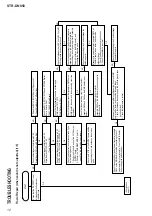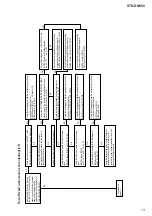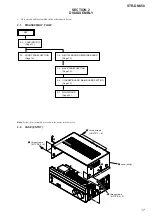STR-DN850
9
NOTE OF REPLACING THE IC1906, IC1907, IC1908,
IC1909 OR IC1910 ON THE DCDC BOARD
Replacement of IC1906, IC1907, IC1908, IC1909 or IC1910 on the
DCDC Board used in this unit required to unsolder the grounding
wire on the DCDC Board.
Grounding wire
After replaced the IC1906, IC1907, IC1908, IC1909 or IC1910,
have to solder back the grounding wire on the DCDC Board
properly before turn on the set (refer image provided below).
(Caution: If insuf
fi
cient solder occured for the grounding wire in
DCDC Board, it may caused the set intermittent turn on/off and
will spoil the Digital Board)
NG (Insufficient solder)
OK
Grounding wire area (Conductor View)
CAPACITOR ELECTRICAL DISCHARGE PROCESSING
When checking the board, for the electric shock prevention,
connect the resistors to both ends (C930 and C931 on the MAIN
board) to discharge the capacitors.
800 /5 W
800 /5 W
C931
C930
– MAIN Board (Conductor Side) –
NOTE OF REPLACING THE NETWORK BOARD
When the NETWORK BOARD is exchanged, the MAC address
has been changed.
Please print and cut out the following explanations, and return it
with the unit that complete the repair.
MAC address of this receiver has been changed by
this repair.
The customer who use the MAC address
fi
ltering
function of connected access point equipment please
set it again.
MAC address is possible to con
fi
rm on the System
Information screen of this unit.
Please refer to “Adjusting Settings” ---> “Network
Settings” on the Help Guide for details.
Help Guide Links :
Australian, US, : http://rd1.sony.net/help/ha/strdn10585/
Canadian, Taiwan
Models
AEP, :
http://rd1.sony.net/help/ha/strdn10585/h_eu/
UK Models
Please check the basic operation for wired LAN, Wireless
LAN and USB after the repair completed.
NOTE OF DELETING THE PRODUCT REGISTRATION
ON SEN (INTERNET VIDEO)
It is needed to delete the product registration on SEN (Internet
Video) by checking the “Device ID” which have 12 digits
hexadecimal number. The procedure of checking “Device ID” can
be followed as below :
1. Press [HOME] key of the remote commander, the message
“HOME MENU” appears.
2. Select “LISTEN” and press [ENTER] key.
3. Select “MUSIC SERVICE” and press [ENTER] key.
4. Press [OPTION] key of the remote commander.
5. Select “Device ID” and press [ENTER] key.
6. Device ID will shown on the display.
DEVICE ID : XXXX XXXX XXXX (12 digits hexadecimal
number).
If it is needed to delete the customer’s registration, please contact
the Service Headquarter with Device ID information.
Ver. 1.1
Содержание STR-DN850
Страница 104: ...MEMO STR DN850 104 ...