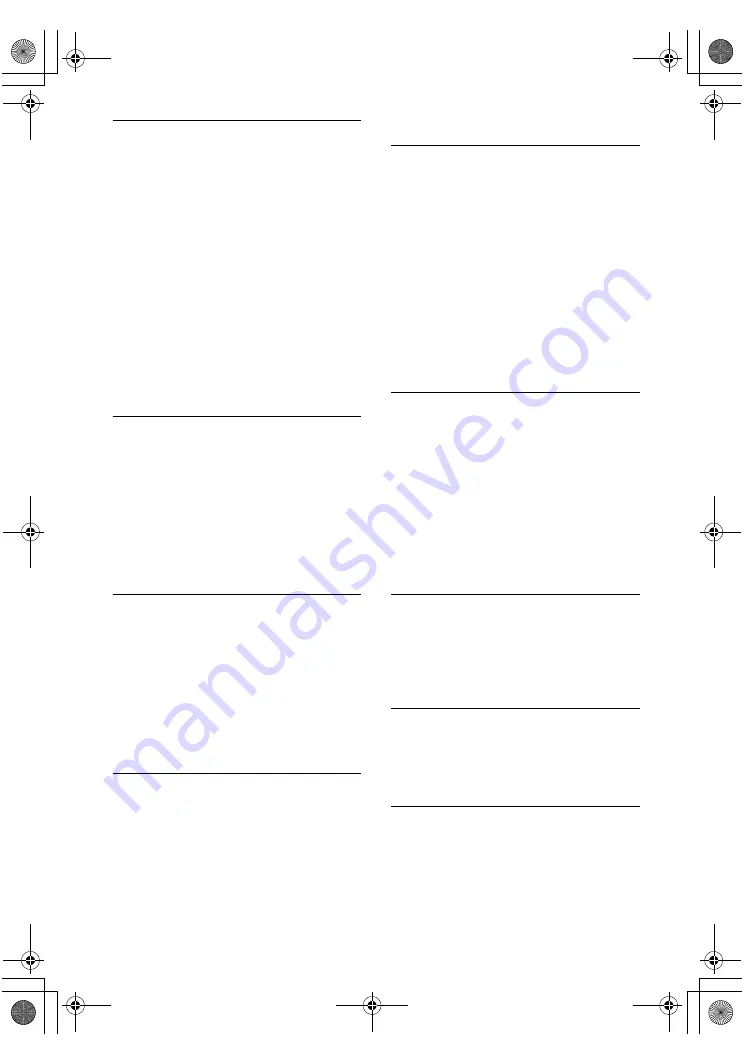
96
US
F:\Sony SEM
HA\Revision2_DG800\JC060412_2667346121DG800_US\2667346121\US05AMP_STR-DG800-
CEL.fm
masterpage: Left
STR-DG800
2-667-346-
12
(1)
Radio stations cannot be tuned in.
• Check that the antennas are connected
securely. Adjust the antennas and connect
an external antenna, if necessary.
• The signal strength of the stations is too
weak (when tuning in with automatic
tuning). Use direct tuning.
• Make sure you set the tuning interval
correctly (when tuning in AM stations
with direct tuning).
• No stations have been preset or the preset
stations have been cleared (when tuning by
scanning preset stations). Preset the
stations (page 69).
• Press DISPLAY repeatedly on the receiver
so that the frequency appears on the
display.
There is no picture or an unclear
picture appears on the TV screen or
monitor.
• Select the appropriate input using the input
buttons.
• Set your TV to the appropriate input mode.
• Move your audio components away from
the TV.
• Assign the component video input
correctly.
The MULTI CHANNEL DECODING lamp
does not light up in blue.
• Check that the playback component is
connected to a digital jack and the input is
selected properly on this receiver.
• Check whether the input source of the
software being played back corresponds to
the multi channel format.
• Check whether the setup on the playback
component is set to multi channel sound.
Remote control
The remote does not function.
• Point the remote at the remote sensor on
the receiver.
• Remove any obstacles in the path between
the remote and the receiver.
• Replace all the batteries in the remote with
new ones, if they are weak.
• Make sure you select the correct input on
the remote.
• Check if the command modes of the
receiver and the remote is the same. If the
command mode of the receiver and the
remote is different, you cannot operate the
receiver with the remote (page 34).
Error messages
If there is a malfunction, the display shows a
message. You can check the condition of the
system by the message. Refer to the following
table to solve the problem. If any problem
persists, consult your nearest Sony dealer.
If an error message appears while you perform
Auto Calibration, see “Error and warning
codes” (page 37) to solve the problem.
DECODE ERROR
Appears when a signal the receiver cannot
decode (ex. DTS-CD) is input and
“DECODE PRIORITY” on the AUDIO
menu is set to “DEC. PRI. PCM”. Set it to
“DEC. PRI. AUTO” (page 48).
PROTECTOR
Irregular current is output from the receiver.
The receiver will automatically turn off after
a few seconds. Check the speaker
connection and turn on the power again.
US01COV_STR-DG800-CEL.book Page 96 Tuesday, March 14, 2006 3:53 PM





































