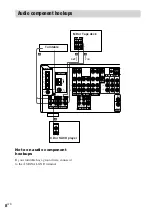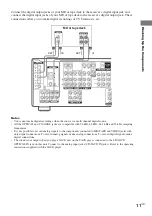20
GB
Multi channel surround setup
(continued)
x
Sub woofer selection (SUB WOOFER)
• If you connect a sub woofer, select “YES”.
• If you do not connect a sub woofer, select
“NO”. This activates the bass redirection
circuitry and outputs the LFE signals from other
speakers.
• In order to take full advantage of the Dolby
Digital bass redirection circuitry, we
recommend setting the sub woofer’s cut off
frequency as high as possible.
Advanced Settings
The parameters below are for the advanced
speaker settings. They appear in the display
window only when you set “MENU EXPAND”
to “ON” in the CUSTOMIZE menu (page 42).
x
Surround speaker position (SURR
POSI.)*
This parameter lets you specify the location of
your surround speakers for proper
implementation of the Digital Cinema Sound
surround modes. Refer to the illustration below.
• Select “SIDE” if the location of your surround
speakers corresponds to section
A
.
• Select “MIDDLE” if the location of your
surround speakers corresponds to section
B
.
• Select “BEHIND” if the location of your
surround speakers corresponds to section
C
.
This parameter is available only when the
surround back speaker size is set to “NO”.
60
°
90
°
20
°
A
B
30
°
B
C
C
A
60
30
A
B
A
B
x
Surround speaker height (SURR
HEIGHT)*/Surround back speaker
height (SURR BACK HGT.)**
This parameter lets you specify the height of
your surround and surround back speaker(s) for
proper implementation of the Digital Cinema
Sound surround modes. Refer to the illustration
below.
• Select “LOW” if the location of your surround
speakers corresponds to section
A
.
• Select “HIGH” if the location of your surround
speakers corresponds to section
B
.
*
These parameters are not available when
“Surround speaker size (SURROUND)” is set to
“NO”.
** This parameter is not available when “Surround
back speaker size (SURR BACK)” is set to “NO”.