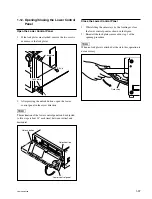1-37
SRW-5000/5500
B3
x
6
Lock plate
Lock plate
Outer stay
Close the Lower Control Panel
1.
While lifting the outer stays by the forefinger, close
the lower control panel as shown in the figure.
2.
Reinstall the lock plates removed in step 1 of the
opening procedure.
n
When no lock plate is attached at the start, this operation is
not necessary.
Unlock button
Unlock button
Lower control panel
1-12. Opening/Closing the Lower Control
Panel
Open the Lower Control Panel
1.
If the lock plates are attached, remove the two screws
and remove the lock plates.
2.
After pressing the unlock buttons, open the lower
control panel in the arrow direction.
n
The inclination of the lower control panel can be adjusted
to five steps (about 18
d
each time) between vertical and
horizontal.