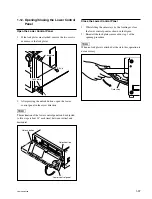1-33
SRW-5000/5500
2. Displaying SYSTEM CARD BANK menu
(1) Press the DIAG button while pressing the
[SFT]
(SHIFT) key with the HOME menu.
(2) Press the
[F8]
(MAINTE EXEC) key while pressing
the
[SFT]
(SHIFT) key.
(3) Press the
[F9]
(OTHERS CHECK) key.
(4) Press the
[ALT]
key.
(5) Press the
[F6]
(SYSTEM CARD) key to display the
SYSTEM CARD BANK menu.
Window Description
The right item shows the data of the unit,
[C]
shows
current settings, 1 to 8 show system bank data, and
[F]
shows factory settings.
The left item shows Memory Stick data, and 1 to 8
show system bank data of the Memory Stick.
The item of the lighting cursor bar shows the save
origin, and the item of the blinking cursor bar shows
the save destination.
shows an item for title editing, etc.
Use the
[&]
/
[*]
/
[(]
/
[)]
keys to choose the item
pointed by .
F2
F3
F4
DIAG
F5
F6
F7
F8
F9
F10
SFT
ALT
F1
1
[SFT]
+
DIAG
3
[F9]
5
[F6]
2
[SFT]
+
[F8]
4
[ALT]
DIAG
F1
F2
F3
ALT
F5
F6
F7
F8
F9
F10
DIREC-
TION
EXIT
SYS CARD BANK 1 CURRENT SYSTEM
(Preset) 1
(Preset) 2
(Preset) 3
(Preset) 4
(Preset) 5
(Preset) 6
(Preset) 7
(Preset) 8
C (Preset)
1 (Preset)
2 (Preset)
3 (Preset)
4 (Preset)
5 (Preset)
6 (Preset)
7 (Preset)
8 (Preset)
F (Preset)
DATA
DETAIL
EDIT
TITLE
COPY
F4
FORMAT
CARD
SELECT
ALL