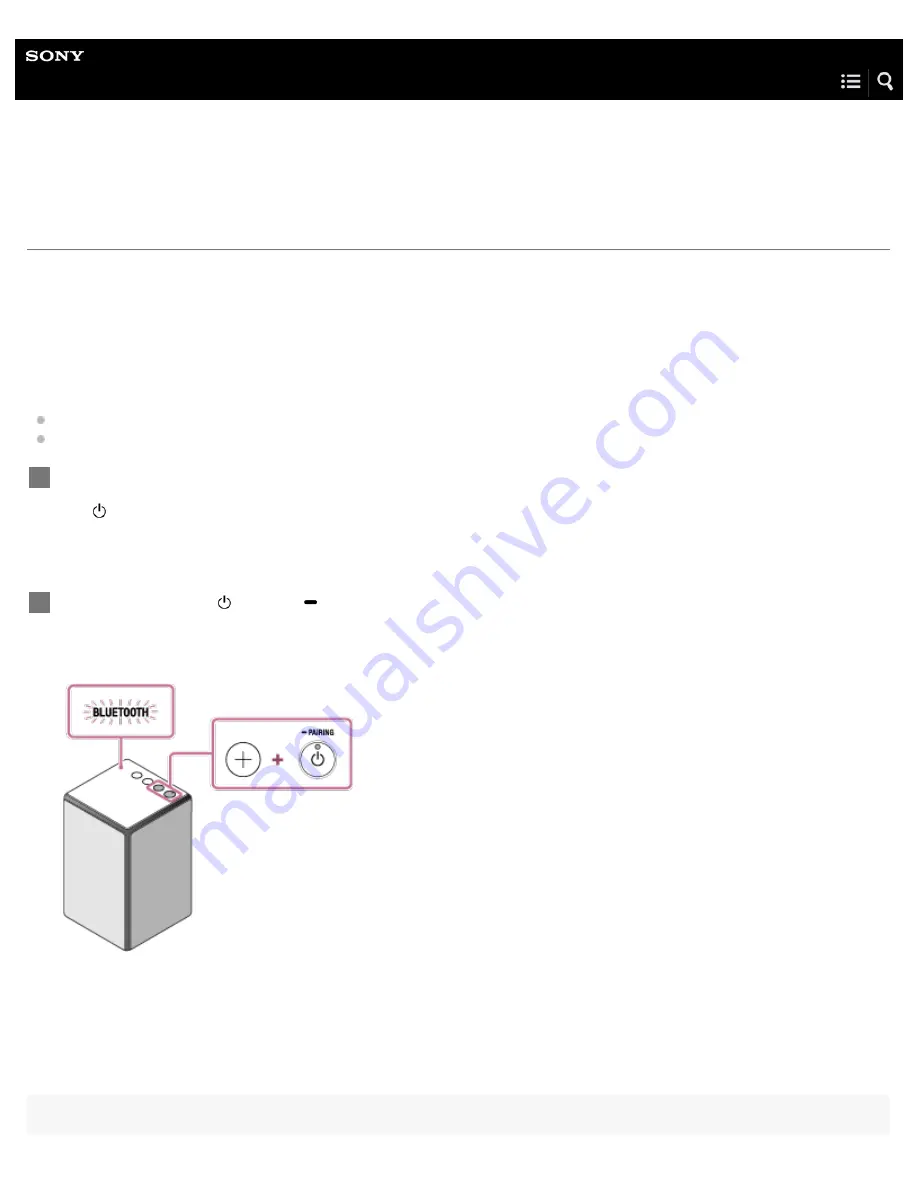
Personal Audio System
SRS-ZR5
Selecting the BLUETOOTH audio streaming playback quality (Codec)
The “Priority on sound quality” and “Priority on stable connection” modes are available as options for selecting the playback quality
of BLUETOOTH audio streaming. “Priority on sound quality” enables you to play back with a setting of, not only SBC, but also
AAC and LDAC, so that you can enjoy high-quality sound via BLUETOOTH. “Priority on stable connection” provides you with a
more stable BLUETOOTH audio streaming. “Priority on sound quality” is the default setting.
The sound quality can be changed while the speaker is in the BLUETOOTH/Network standby mode.
Playback quality
Priority on sound quality (default setting): Optimal codec is automatically selected from AAC, LDAC, and SBC.
Priority on stable connection: SBC is selected.
Set the speaker to the BLUETOOTH/Network standby mode.
The (power) indicator lights up in orange.
1
Press and hold the (power)/ PAIRING button and + (volume) button for more than four seconds.
When the setting is changed to "Priority on sound quality" mode, the BLUETOOTH indicator flashes three times.
When the setting is changed to "Priority on stable connection" mode, the BLUETOOTH indicator flashes twice.
The playback quality is switched, and the speaker turns on.
2
150
Содержание SRS-ZR5
Страница 26: ...Related Topic Using the BLUETOOTH Network standby mode 4 593 282 11 2 Copyright 2016 Sony Corporation 10 ...
Страница 30: ...Related Topic Using the BLUETOOTH Network standby mode 4 593 282 11 2 Copyright 2016 Sony Corporation 14 ...
Страница 44: ...Help Guide Personal Audio System SRS ZR5 Parts and controls Top Rear 28 ...
Страница 64: ...Listening to music on a PC via a Wi Fi network 4 593 282 11 2 Copyright 2016 Sony Corporation 48 ...
Страница 158: ...Select Network 3 Select Connections and then select the icon with Connected using or 4 142 ...
Страница 209: ...Related Topic Searching the latest software via a network connection 4 593 282 11 2 Copyright 2016 Sony Corporation 193 ...
Страница 221: ...4 593 282 11 2 Copyright 2016 Sony Corporation 205 ...






























