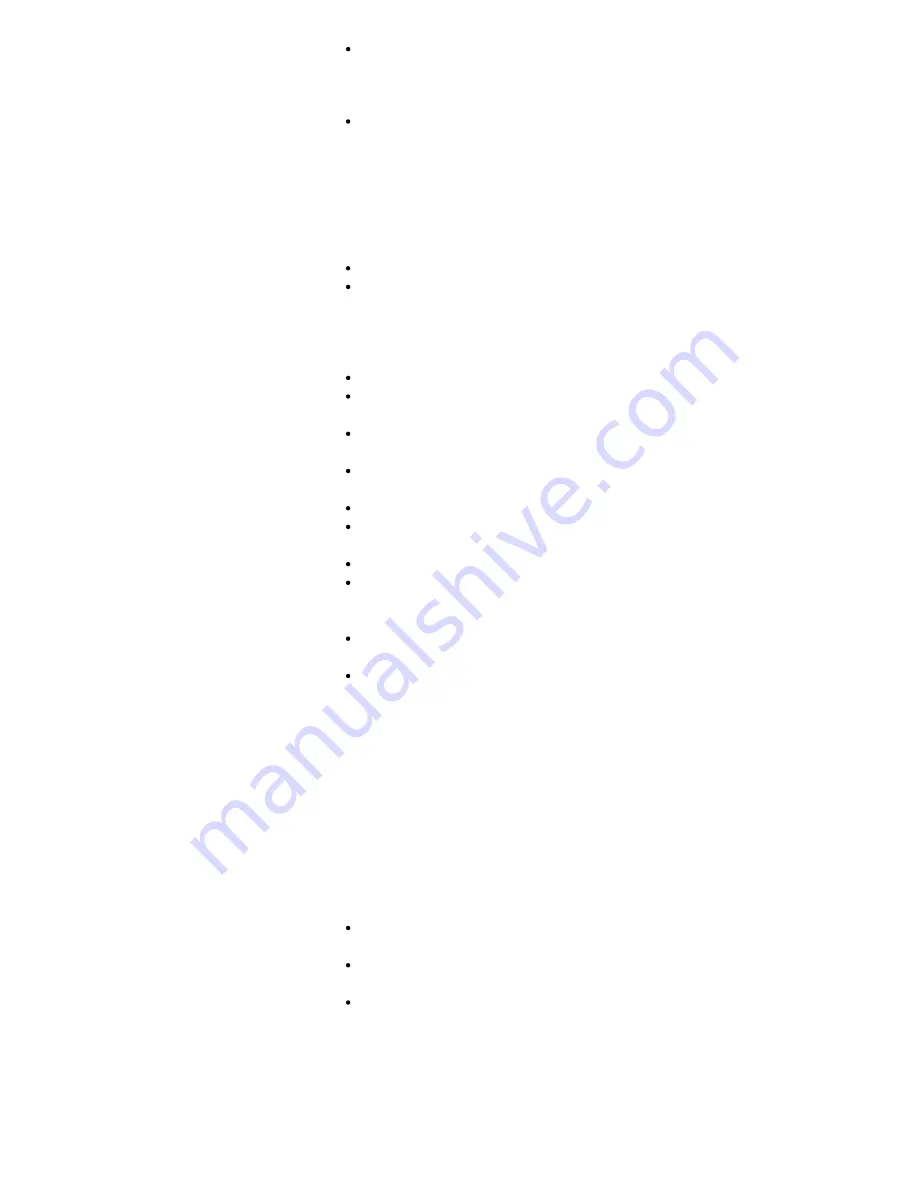
By connecting the system to a computer via USB, you can charge the system, but
cannot play music.
Tip
To charge the system from an AC outlet, use a USB Charging AC Power Adaptor (sold
separately). For details, refer to the manuals supplied with the USB Charging AC Power
Adaptor.
Caution
If the system detects a problem while charging, the BATT/CHG indicator (orange) may turn
off, although charging is not complete.
Check for the following causes:
Ambient temperature exceeds the range of 5 °C – 35 °C (41 °F – 95 °F).
There is a problem with the battery.
In this case, charge again within the above-mentioned temperature range. If the problem
persists, consult your nearest Sony dealer.
Notes
Charging time varies depending on conditions of use of the battery.
Charge the system in the ambient temperature between 5 °C and 35 °C (41 °F and
95 °F).
Charging the system using the computer you assembled or converted is not guaranteed
to work.
If you connect the system to a laptop computer that is not connected to a power source,
the laptop computer battery will discharge faster than normal.
The system will get warm during charging. This is not a malfunction.
Even if you do not intend to use the system for a long time, charge the battery to its full
capacity once every 6 months to maintain its performance.
If the system is not used for a long time, it may take longer to charge the battery.
If the life of the built-in rechargeable battery drops to half the normal length, the battery
should be replaced. Consult your nearest Sony dealer for replacement of the
rechargeable battery.
Avoid exposure to temperature extremes, direct sunlight, moisture, sand, dust or
mechanical shock. Never leave the system in a car parked in the sun.
Use the supplied micro-USB cable only, and connect directly to a computer. Charging
will not be completed properly by an indirect connection, such as via a USB hub.
Battery life (when using the BLUETOOTH connection)
About 5 hours
Time stated above may vary, depending on ambient temperature or conditions of use.
When the battery is almost empty
The BATT/CHG indicator (orange) flashes. When the battery becomes empty, the system
turns off automatically.
Auto power off function
If the system is left in any of the following conditions for more than 20 minutes, it turns off
automatically.
No BLUETOOTH connection has been established between the system and the
smartphone or mobile phone.
No music (audio) is played, when the system is connected to a BLUETOOTH device
without a communication function, such as a “Walkman.”
No music (audio) is played on an audio device connected to the AUDIO IN jack.
© 2012 Sony Corporation
16
Содержание SRS-BTV5
Страница 22: ... 2012 Sony Corporation 22 ...
Страница 31: ... 2012 Sony Corporation 31 ...
Страница 35: ... 2012 Sony Corporation 35 ...
Страница 43: ... 2012 Sony Corporation 43 ...
Страница 46: ...played on the system in rare instances 2012 Sony Corporation 46 ...
















































