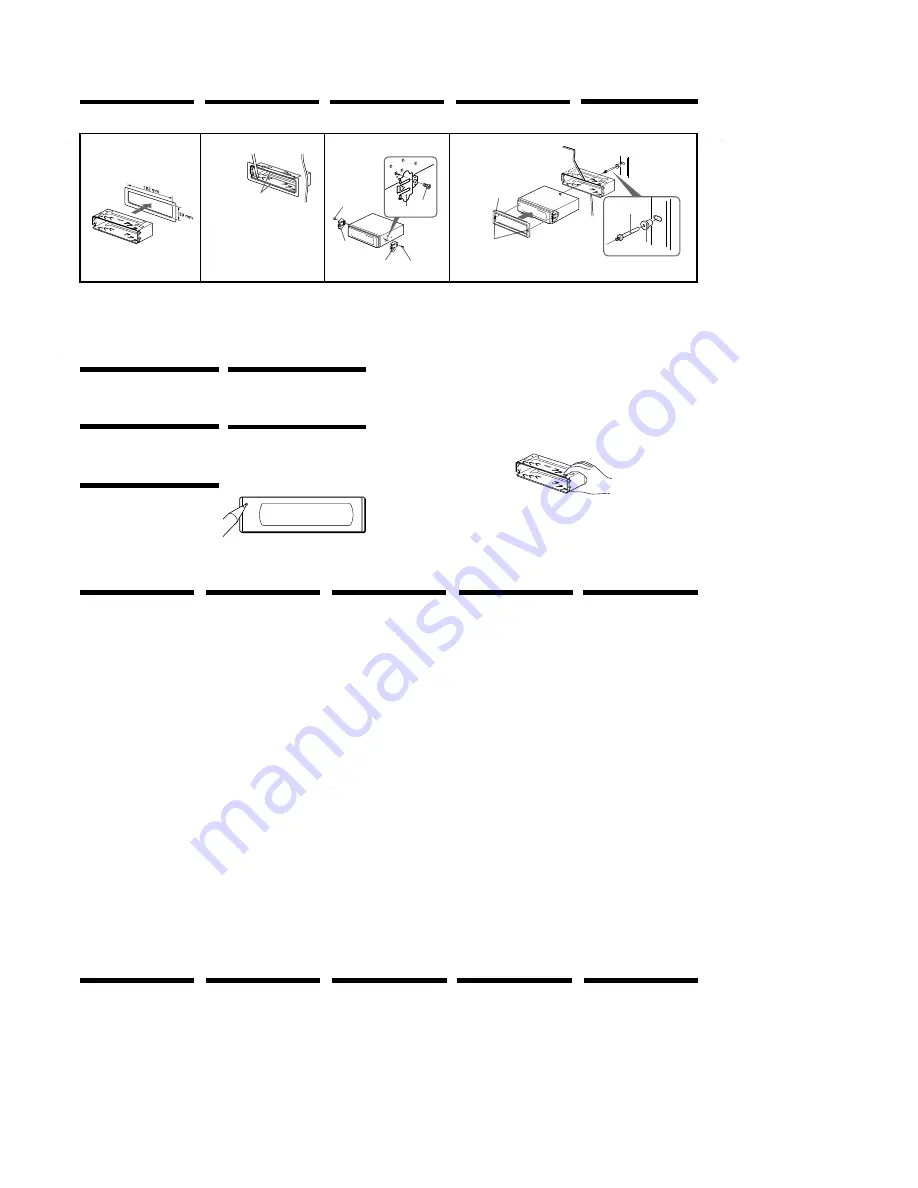
6
XR-M510
Συνδέσεις
Προσοχή
• Αυτή η συσκευή έχει σχεδιαστεί να
λειτουργεί µνο µε τροφοδοσία απ
µπαταρία αυτοκινήτου 12 V DC µε
αρνητική γείωση.
• Προσέξτε να µην µαγκώσετε κάποιο
καλώδιο µεταξύ του σώµατος του
αυτοκινήτου και κάποιας βίδας ή
της συσκευής, ή µεταξύ
οποιωνδήποτε κινούµενων
τµηµάτων πως για παράδειγµα στη
ράγα του καθίσµατος.
• Συνδέστε το καλώδιο τροφοδοσίας
8
στη συσκευή και τα ηχεία πριν το
συνδέσετε στην υποδοχή
βοηθητικής τροφοδοσίας.
•
Συνδέστε λα τα καλώδια γείωσης
σε µια κοινή γη.
• Συνδέστε το κίτρινο καλώδιο σε ένα
ελεύθερο κύκλωµα του
αυτοκινήτου µε ονοµαστική τιµή
έντασης µεγαλύτερη της
αναγραφµενης στην ασφάλεια της
συσκευής. Αν συνδέσετε τη
συσκευή αυτή σε συνδυασµ µε
άλλες στερεοφωνικές συσκευές
ήχου, θα πρέπει η ονοµαστική τιµή
της έντασης του κυκλώµατος του
αυτοκινήτου που θα συνδεθεί να
είναι µεγαλύτερη απ το άθροισµα
των εντάσεων των επιµέρους
ασφαλειών. Αν δεν υπάρχει
κύκλωµα στο αυτοκίνητο µε τσο
µεγάλη ονοµαστική τιµή έντασης,
συνδέστε τη συσκευή απ’ ευθείας
στην µπαταρία. Αν δεν υπάρχει
ελεύθερο διαθέσιµο κύκλωµα για τη
σύνδεση της συσκευής, συνδέστε
τη συσκευή σε κάποιο κύκλωµα
µεγαλύτερης ονοµαστικής τιµής
έντασης απ την αναγραφµενη
στην ασφάλεια της συσκευής, µε
τέτοιο τρπο ώστε αν καεί η
ασφάλεια της συσκευής να µην
αποκοπεί άλλο κύκλωµα.
Προειδοποίηση για την
εγκατάσταση σε
αυτοκίνητο χωρίς θέση
ACC (βοηθητική) στον
διακπτη ανάφλεξης
Βεβαιωθείτε τι πιέσατε το πλήκτρο
(OFF)
της συσκευής για δύο
δευτερλεπτα ώστε να
απενεργοποιήσετε την ένδειξη του
ρολογιού αφού σβήσετε τη µηχανή
του αυτοκινήτου.
Αν πιέσετε το πλήκτρο
(OFF)
στιγµιαία µνο, η ένδειξη του
ρολογιού δεν απενεργοποιείται και
έτσι προκαλείται φθορά στην
µπαταρία του αυτοκινήτου.
Connections
Cautions
•This unit is designed for negative earth
12 V DC operation only.
•Be careful not to pinch any wires
between a screw and the body of the
car or this unit or between any moving
parts such as the seat railing, etc.
•Connect the power connecting cord
8
to the unit and speakers before
connecting it to the auxiliary power
connector.
•
Run all earth w ires to a common
earth point.
•Connect the yellow cord to a free car
circuit rated higher than the unit’s fuse
rating. If you connect this unit in
combination with other stereo
components, the car circuit they are
connected to must be rated higher than
the sum of the individual components’
fuse rating. If there are no car circuits
rated as high as the unit’s fuse rating,
connect the unit directly to the battery.
If no car circuits are available for
connecting this unit, connect the unit
to a car circuit rated higher than the
unit’s fuse rating in such a way that if
the unit blows its fuse, no other circuits
will be cut off.
Conexiones
Precauciones
•Esta unidad ha sido diseñada para
alimentarse con 12 V CC, negativo a
masa, solamente.
•Tenga cuidado de no atrapar ningún
cable entre algún tornillo y la
carrocería del automóvil o esta unidad
o entre las partes móviles, como por
ejemplo los raíles del asiento, etc.
•Conecte el cable de conexión de
alimentación
8
a la unidad y los
altavoces antes de conectarlo al
conector de alimentación auxiliar.
•
Conecte todos los conductores de
puesta a masa a un punto común.
•Conecte el cable amarillo a un circuito
libre del automóvil de potencia
nominal superior a la del fusible de la
unidad. Si conecta esta unidad en
combinación con otros componentes
estéreo, la potencia nominal del
circuito del automóvil a los que dichos
componentes estén conectados debe
ser superior a la suma de la potencia
nominal del fusible de los
componentes. Si no existen circuitos de
automóvil de potencia nominal tan
alta como la del fusible de la unidad,
conecte ésta directamente a la batería.
Si no hay circuitos de automóvil
disponibles para conectar esta unidad,
conecte la misma a un circuito de
automóvil de potencia nominal
superior a la del fusible de la unidad
de forma que no se desactiven otros
circuitos si el fusible de dicha unidad
se funde.
Anslutning
Säkerhetsföreskrifter
•Denna bilstereo är endast avsedd för
anslutning till ett negativt jordat, 12 V
bilbatteri.
•Var noga med att inga kablar kläms
mellan någon skruv eller att de blir
klämda mellan rörliga delar som t.ex.
bilsätet.
•Anslut strömkabeln
8
till enheten och
högtalarna innan du ansluter den till
den yttre strömanslutningen.
•
Dra samtliga jordledningar till en
och samma jordningspunkt.
•Anslut den gula kabeln till en ledig
bilkrets med ett högre amperetal än
enhetens. Om du kopplar både denna
enhet och andra stereokomponenter till
en och samma bilkrets, måste den
bilkrets de kopplas till ha en högre
ampere än summan av de enskilda
delarnas amperestyrka. Om det inte
finns några bilkretsar med en så hög
amperestyrka som enhetens ska du
ansluta enheten direkt till batteriet. Om
inga bilkretsar finns för anslutning till
enheten ska du ansluta enheten till en
bilkrets med ett högre amperetal än
enhetens säkring, så att det är denna
som går i stället för bilens.
Ligações
Cuidado
•Este aparelho foi concebido para
funcionar somente com corrente
contínua de 12 V com negativo à
massa.
•Tenha cuidado para que os fios não
fiquem entalados entre os parafusos e
a carroçaria do automóvel ou a caixa
do aparelho, nem entre as peças
móveis, por exemplo, as calhas dos
bancos, etc.
•Ligue o cabo de alimentação de
corrente
8
ao aparelho e aos
alifalantes antes de o ligar ao conector
de corrente auxiliar.
•
Ligue todos os cabos de massa num
ponto de massa comum.
•Ligue o cabo amarelo a um circuito
eléctrico livre do automóvel, cuja
potência nominal seja superior à dos
fusíveis do aparelho. Se ligar este
aparelho em série com outros
componentes estéreo, a potência
nominal do circuito eléctrico do
automóvel onde os ligar tem de ser
superior à soma da potência nominal
dos fusíveis de todos os componentes
individuais. Se não houver nenhum
circuito eléctrico do automóvel com
uma potência nominal tão elevada
como a dos fusíveis do aparelho, ligue-
o directamente à bateria. Se não estiver
disponível nenhum circuito eléctrico
do automóvel para ligação deste
aparelho, ligue-o a um circuito
eléctrico do automóvel com uma
potência nominal superior à dos
fusíveis do aparelho, de tal modo que,
se o aparelho rebentar os fusíveis
respectivos, nenhum outro circuito seja
cortado.
Warning when installing in
a car without ACC
(accessory) position on the
ignition key switch
Be sure to press
(OFF)
on the unit for
tw o seconds to turn off the clock
display after turned off the engine.
When you press
(OFF)
momentarily, the
clock display does not turn off and this
causes battery wear.
Advertencia sobre la
instalación en un
automóvil que no
disponga de posición ACC
(accesorios) en el
interruptor de la llave de
encendido
Asegúrese de pulsar
(OFF)
en la
unidad durante dos segundos para
desactivar la indicación del reloj una
vez apagado el motor.
Si pulsa
(OFF)
momentáneamente, la
indicación del reloj no se desactivará y
esto causará el desgaste de la batería.
Aviso sobre a instalação
num automóvel sem
posição ACC (acessórios)
na chave de ignição
Verifique se carregou em
(OFF)
no
aparelho durante dois segundos para
desactivar o visor do relógio depois de
ter desligado o motor.
Se carregar ligeiramente em
(OFF)
, não
desactiva o visor do relógio o que
provoca o desgaste da bateria.
Var försiktig när du gör
installationen i en bil där
tändningslåset saknar
tillbehörsläge (ACC)
Glöm inte att trycka på
(OFF)
på
enheten under två sekunder för att
stänga av klockans teckenfönster
efter det att du har stängt av motorn.
Om du bara trycker på
(OFF)
ett kort
ögonblick slocknar inte klockans
teckenfönster vilket kan leda till att
batteriet laddas ur.
1
2
4
Εγκατάσταση στο ταµπλ
Bend these claw s outw ard for a
tight fit, if necessary.
Si es necesario, doble estas uñas
hacia afuera para que encaje
firmemente.
För att få en tät passning böj
dessa flikar vid behov.
Se necessário, dobre as unhas
para prender melhor.
Αν χρειαστεί, λυγίστε αυτές τις
προεξοχές προς τα έξω για µια
πιο ασφαλή εγκατάσταση.
5
7
7
5
5
7
2
3
4
1
Fire w all
Panel cortafuegos
Brandsäker mellanvägg
Painel corta-fogo
Αλεξίπυρο χώρισµα
Dashboard
Salpicadero
Instrumentbräda
Tablier
Ταµπλ
1
With the UP marking up
Con la marca UP hacia arriba
M ed märkningen UP vänd uppåt
Com a marca UP para cima
Mε την ένδειξη UP προς τα επάνω
Σηµείωση
Για να µην παρουσιαστούν δυσλειτουργίεσ,
εγκαταστήστε µνο µε τισ βίδεσ
5
που
χορηγούνται.
3
Installation in the
dashboard
Instalación en el
salpicadero
Montera på
instrumentbrädan
Instalação no tablier
Note
To prevent malf unct ion, inst all only w it h
t he supplied screw s
5
.
Nota
Para evit ar f allos de f uncionamient o, realice
la inst alación únicament e con los t ornillos
suminist rados
5
.
Observera
Använd bara de medf öljande skruvarna
5
,
så undviker du onödiga f el.
Nota
Para evit ar avarias, inst ale o aparelho
apenas com os paraf usos f ornecidos
5
.
Πλήκτρο Επαναρύθµισης
(Reset)
;ταν ολοκληρωθούν η εγκατάσταση και οι
συνδέσεις, θυµηθείτε να πιέσετε το πλήκτρο
επαναρύθµισης µε ένα στυλ.
Caution
Cautionary notice for handling the bracket
1
.
Handle the bracket carefully to avoid injuring
your fingers.
Precaución
Advertencia sobre la manipulación del soporte
1
.
Tenga mucho cuidado al manipular el soporte
para evitar posibles lesiones en los dedos.
Varning
Att observera angående konsolen
1
.
Hantera konsolen med största aktsamhet så att
du inte skadar fingrarna.
Reset button
When the installation and connections are
complete, be sure to press the reset button with a
ballpoint pen, etc.
Botón de restauración
Cuando finalice la instalación y las conexiones,
cerciórese de pulsar el botón de restauración con
un bolígrafo, etc.
Nollställningsknappen
Kom ihåg att använda en penna eller något annat
spetsigt föremål för att trycka på
nollställningsknappen när anslutningen och
monteringen är klar.
Botão de reinicialização
Quando terminar a instalação e as ligações, não
se esqueça de carregar no botão de reinicialização
com a ponta de uma caneta, esferográfica, etc.
Cuidado
Aviso sobre as precauções a tomar no
manuseamento do suporte
1
.
Pegue no suporte com cuidado para não magoar
os dedos.
Προσοχή
Προειδοποίηση για το χειρισµ του πλαισίου
1
.
Χειρίζεστε το πλαίσιο προσεκτικά προς
αποφυγή τραυµατισµού των δαχτύλων σας.
Содержание Sony Car Stereo System XR-M510
Страница 29: ...XR M510 29 29 7 9 SCHEMATIC DIAGRAM MAIN Board 2 4 See page 36 for IC Block Diagram Page 28 Page 30 Page 31 ...
Страница 33: ...XR M510 33 33 7 13 SCHEMATIC DIAGRAM SUB Board Page 31 ...
Страница 35: ...XR M510 35 35 7 15 SCHEMATIC DIAGRAM DISPLAY Board See page 25 for Waveforms Page 31 ...
Страница 57: ...www s manuals com ...







































