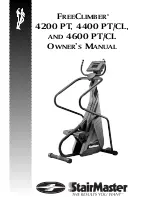Basics
Introduction
Your SmartBand is designed to be worn on your dominant wrist and connects to your
Android™ device to help you keep track of your daily activities. Via the Lifelog
application on your Android™ device, you can synchronise data with your SmartBand
to see how many steps you've taken, check how you've slept, and much more. The
SmartBand also has a vibrate function which notifies you of alarms as well as
incoming messages and calls. You can even use the SmartBand to control media
playback on your Android™ device.
Even when it’s not connected to your Android™ device, your SmartBand collects
information about your step count as well as data about your walking, running and
sleeping, and life bookmarks. Your SmartBand can store this data for up to two
weeks.
To use the SmartBand with your Android™ device, make sure that the software version of your
Android™ device is Android™ 4.4 or later and that your Android™ device supports the
Bluetooth® 4.0 low energy standard. Also, remember that you need an active Internet
connection to synchronise data between your SmartBand and Android™ device.
Hardware overview
1
Wristband
2
Power key cover
3
Power key
4
Notification light A
5
Notification light B
6
Notification light C
7
Core
8
Micro USB port
9
NFC detection area
Charging your SmartBand
Before using your SmartBand for the first time, you need to charge it for
approximately 30 minutes. Sony chargers are recommended.
3
This is an Internet version of this publication. © Print only for private use.
Содержание SmartBand SWR10
Страница 1: ...User guide SmartBand SWR10 ...