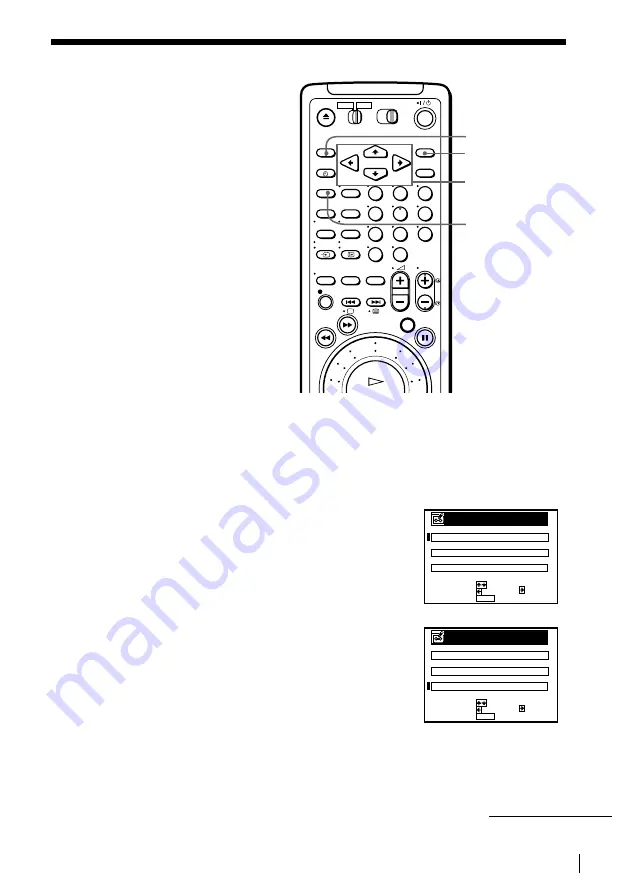
SmartFile function
91
Labelling a recorded programme and tape
Labelling a recorded programme manually
If Teletext data is not available, label and
select the appropriate category of the
recorded programme manually. Labelling
manually takes priority over labelling
automatically. You can also label the tape.
Up to 18 characters can be input for a
programme and tape label.
Before you start
…
• Turn on your TV and set it to the video channel.
1
2
3
4
5
6
7
8
9
0
CURSOR
M/m/</,
OK
MENU
CLEAR
1
Insert a SmartFile tape.
The SMARTFILE indicator lights up on the VCR.
2
Press MENU and select SMARTFILE EDIT,
then press OK.
The SMARTFILE EDIT menu appears.
3
Press CURSOR
M/m to select a programme.
SMA R T
P. 1
F
E
E D I T
I L
10. 6. 98-5. 2. 99
5 .2
.
FR
0 : 0 0
PROG
1 6
LP
M
0
3
H
0
25.1 PARIS-DAKAR
11.1 MO 17 : 0 0
LP
M
0
0
H
2
LP
M
0
3
H
0
S E L E C T
:
C
E
A
X
T
I
E
T
G
O
Y
R
:
: MENU
TITLE :
CT1
SPORTS
SMA R T
P. 1
F
E
E D I T
I L
10. 6. 98-5. 2. 99
5 .2
.
FR
0 : 0 0
PROG
1 6
LP
M
0
3
H
0
25.1 PARIS-DAKAR
11.1 MO 17 : 0 0
LP
M
0
0
H
2
LP
M
0
3
H
0
S E L E C T
:
C
E
A
X
T
I
E
T
G
O
Y
R
:
: MENU
TITLE :
CT1
SPORTS
continued






























