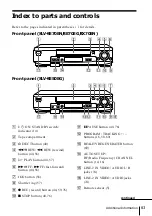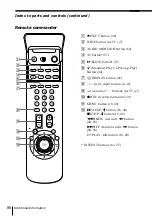Editing
78
5
Press AUDIO DUB.
The programme position changes to “L2,” and the
indicator appears
in the display window.
6
To start editing, press the
P
PAUSE buttons on this VCR and the stereo
system (or other VCR) at the same time.
When the counter reaches “0H00M00S,” audio dubbing stops
automatically.
To stop while editing
Press
p
STOP on this VCR and the stereo system (or other VCR).
Note
• After you use this feature, the audio in playback mode is automatically set to
monaural.
Audio dubbing (SLV-SE50EG only) (continued)