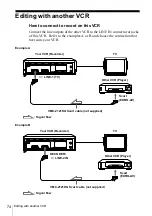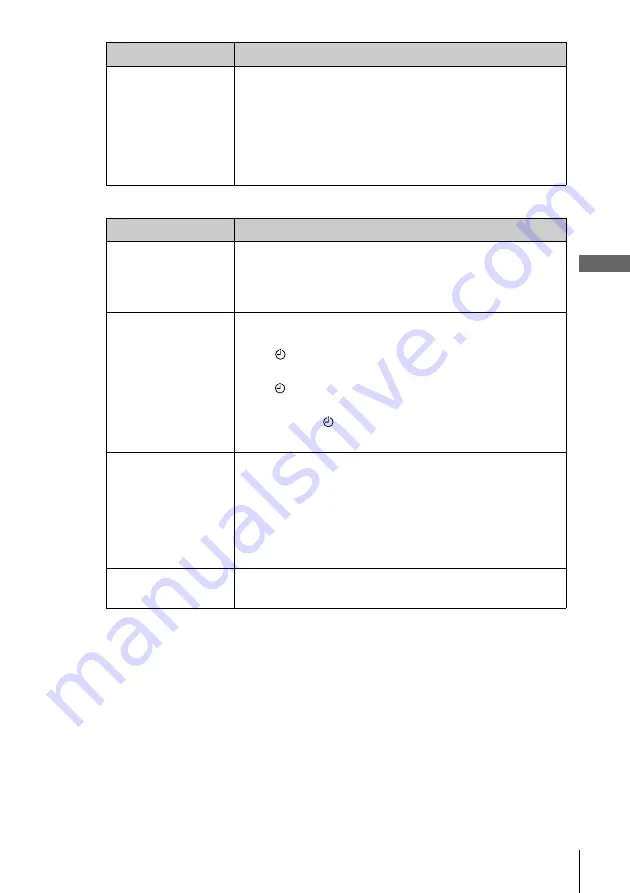
73
Changing menu options
Ad
d
itiona
l O
p
e
ra
tions
OPTIONS-2
Note
• When the VCR stands by for recording, the indicators in the display window
remain lit even when POWER SAVE is set to ON.
* SLV-SE510K only
COLOUR SYSTEM
•
AUTO
to set the colour system automatically.
• PAL to play back a tape recorded in the PAL colour
system.
• MESECAM to play back a tape recorded in the
MESECAM colour system.
If you press
Z
EJECT or turn the VCR off, COLOUR
SYSTEM will be reset to AUTO.
Menu option
Set this option to
DECODER/LINE2
•
DECODER
to use the DECODER/LINE-2 IN
connector as the Canal Plus decoder connector.
• LINE2 to use the DECODER/LINE-2 IN connector as
the line input connector.
TIMER OPTIONS*
•
VARIABLE
to display the TIMER METHOD menu for
selecting STANDARD or SHOWVIEW when pressing
the
TIMER button.
• STANDARD to display the TIMER menu when pressing
the
TIMER button.
• SHOWVIEW to display the SHOWVIEW menu when
pressing the
TIMER button.
For details, see page 53 and 57.
POWER SAVE
• ON to turn off the indicators in the display window
during standby mode to reduce the VCR’s power
consumption to a minimum. To ensure that power
consumption is at the lowest possible level, set
DECODER/LINE2 in OPTIONS-2 to LINE2.
•
OFF
to turn on the indicators in the display window
while the VCR is standing by.
TV DIRECT REC*
•
ON
to activate the TV Direct Rec function.
• OFF to deactivate it.
Menu option
Set this option to