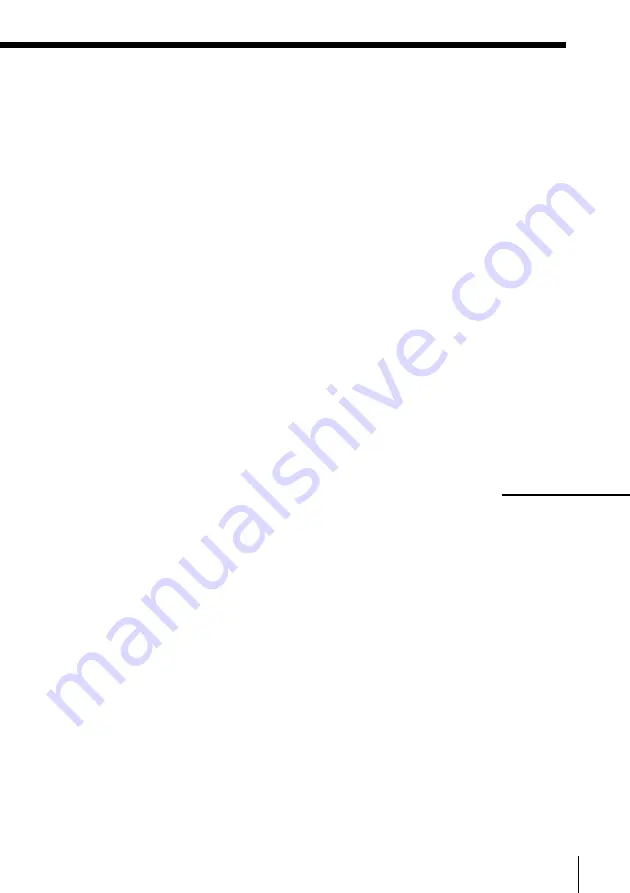
GUIDE Plus+ System
71
Changing the VCR Plus+ and GUIDE Plus+ recording
or viewing pattern
To change the recording or viewing pattern, first push the cursor stick to
>
/
.
to select the program you want to change. Then press the green (Change)
button repeatedly to select Once, Daily, or Weekly.
You cannot select Daily or Weekly for a program that airs more than seven
days ahead.
Changing the recording speed
To change the recording speed, first push the cursor stick to
>
/
.
to select
the program you want to change. Then press SP/EP to select the tape speed.
The selected tape speed appears in the information box.
Canceling a VCR Plus+ or GUIDE Plus+ recording or
viewing schedule
Push the cursor stick to
>
/
.
to select the program you want to cancel and
press the blue (Remove) button. The selected program is canceled and
disappears from the program list on the Schedule menu. If you cancel the
program currently recording, the VCR automatically turns off.
Tip
• To stop the current VCR Plus+ or GUIDE Plus+ recording or viewing, select the
program you want to stop and press the blue (STOP) button.
continued






























