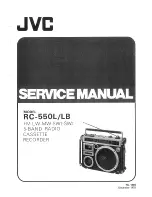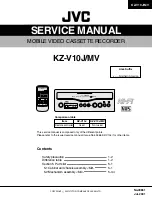3
Introduction
Table of contents
Basic Operations
4
Playing a tape
6
Recording TV programs
10
Locating a channel using the
channel list
12
Recording TV programs using
VCR Plus+*
15
Setting the timer manually
Additional Operations
18
Playing/searching at various
speeds
21
Searching for a selected point on
the tape
23
Skip-searching automatically
24
Creating a favorite channel list
26
Recording TV programs using the
quick timer
27
Checking/changing/canceling
the manual timer settings
30
Recording stereo and bilingual
programs
32
Searching using the index
function
33
Adjusting the picture
34
Changing menu options
36
Editing with another VCR
SmartFile Function
38
About the SmartFile function
40
Recording using the SmartFile
function
45
Selecting and playing a program
46
Checking the contents of a tape
47
Labelling a recorded program
and tape
52
Protecting a recorded program
54
Erasing the data of an unwanted
program
55
Storing program data from the
DSS receiver (Program Data
Download)
GUIDE Plus+* System
57
About the GUIDE Plus+ system
60
Overview of the GUIDE Plus+
menu
62
Using the Grid menu
67
Using the Sort menu
70
Using the Schedule menu
74
Using the Editor menu
76
Using the Demo menu
Additional Information
77
Troubleshooting
80
Specifications
81
Index to parts and controls
87
Index
back cover
Quick reference to using the VCR
* VCR Plus+, PlusCode and GUIDE Plus+ are trademarks of Gemstar Development Corporation. The
VCR Plus+ and GUIDE Plus+ systems are manufactured under license from Gemstar Development
Corporation and VCR Index Systems B.V., respectively.