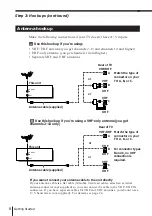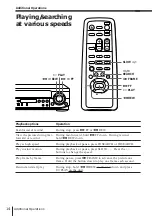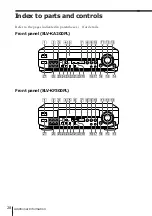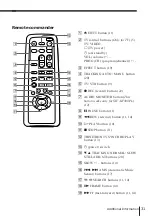Additional Operations
22
Editing with another VCR (continued)
Operation (when recording on this unit)
You can make a copy of a tape using
this unit for recording or playback.
The unit cannot record TV
programmes directly since it does not
have a TV tuner.
Before you start editing
• Turn on your TV and set it to the
video channel.
1
Set INPUT SELECT to LINE 1 (or LINE 2).
2
Set TAPE SPEED to select the tape speed, SP or EP.
EP (Extra Play) provides a recording time three times as long as SP
(Standard Play). However, SP produces better picture quality.
3
Insert a source tape with its safety tab removed into the other
(playback) VCR. Search for the point to start playback and set it to
playback pause.
4
Insert a tape with its safety tab in place into this (recording) unit.
Search for the point to start recording and press
P
PAUSE.
5
Press
r
REC on this unit to set it to recording pause.
The REC indicator lights up in the display window.
6
To start editing, press the
P
PAUSE buttons on both units at the same
time.
To stop editing
Press the
p
STOP buttons on both units.
r
REC
P
PAUSE
TAPE SPEED
INPUT SELECT
REC
REC indicator