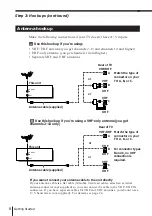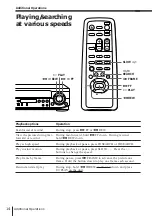Basic Operations
12
Playing a tape (continued)
To listen to a
Stereo tape’s
Stereo sound
Left channel
Right channel
Standard sound*
1
Press AUDIO MONITOR until the
display window indicator shows
L/R
L
R
No indication
*
1
Usually the mixed sound of left and right channels (monaural)
*
2
Usually the main sound (monaural)
Bilingual tape’s
Main and sub sounds
Main sound
Sub sound
Standard sound*
2
How sound is recorded on a video tape
The unit records sound onto two separate tracks. Hi-fi audio is recorded
onto the main track along with the picture. Monaural sound is recorded
onto the normal audio track along the edge of the tape.
Notes
• To listen to playback sounds in stereo, you must use the AUDIO OUT connections.
• When you play back a tape recorded in monaural, the sound is heard in monaural
regardless of the AUDIO MONITOR setting.
• You cannot select the sound to listen to while recording.
Hi-fi audio track
(main track)
Stereo sound
(left/right channels)
Usually mixed
left/right channels
Normal audio track
(monaural)
Stereo
Bilingual
Main (left channel)
Sub (right channel)
Usually main
sound
AUDIO
MONITOR
Selecting the sound
during playback
(SLV-KF300PL only)
Press AUDIO MONITOR to select
the sound you want. Each press
of the button changes the
indicator in the display window.
When you play a tape recorded in
stereo or with a bilingual sound
track, the Hi-Fi Stereo indicator in
the display window lights up.