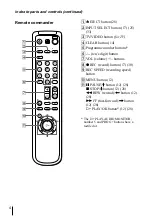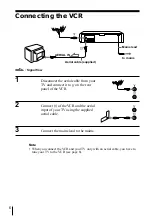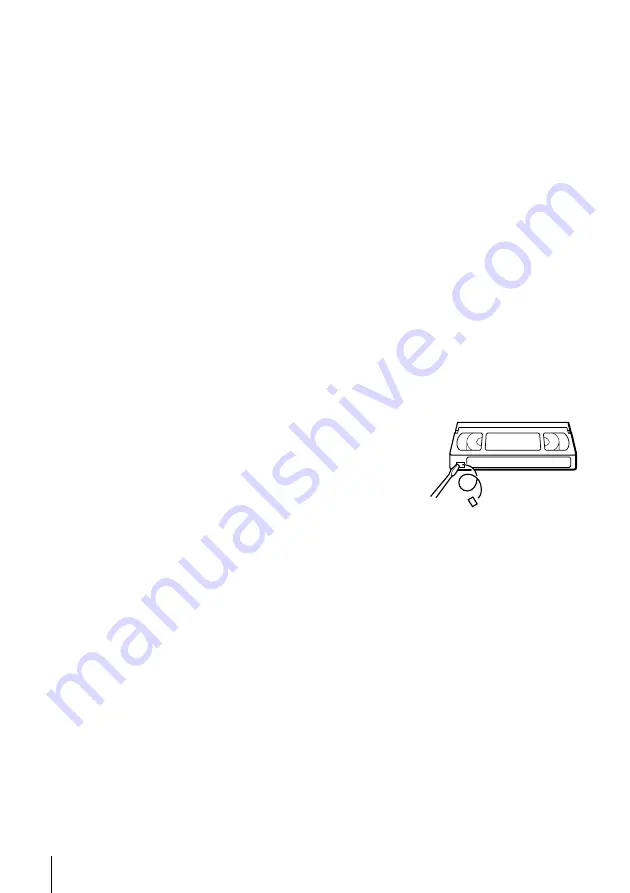
18
To stop recording
Press
x
STOP.
To check the remaining time
Press DISPLAY. Each time you press DISPLAY, the display changes as
shown below.
Sound system, TV system, colour system, programme position, tape speed
and time counter
t
Remaining time
t
Current date and time, and time
counter
In order to get an accurate remaining time indication, be sure TAPE
SELECT in the USER SET menu is set according to the tape type you use.
To watch another TV programme while recording
1
If the TV is connected to the VCR using an audio/video cable, set the
TV to TV input. If the TV is connected to the VCR using only the
aerial cable, skip this step.
2
Select another programme position on the TV.
To save a recording
To prevent accidental erasure, break off the
safety tab as illustrated. To record on the same
tape again, cover the tab hole with adhesive
tape.
Safety tab
Recording TV programmes (continued)
Содержание SLV-ED343SG
Страница 34: ...34 ...
Страница 35: ...35 ...
Страница 36: ...Sony Corporation Printed in Indonesia AC68 02101V ...