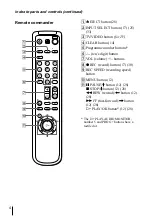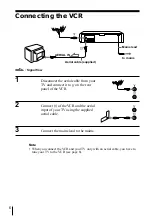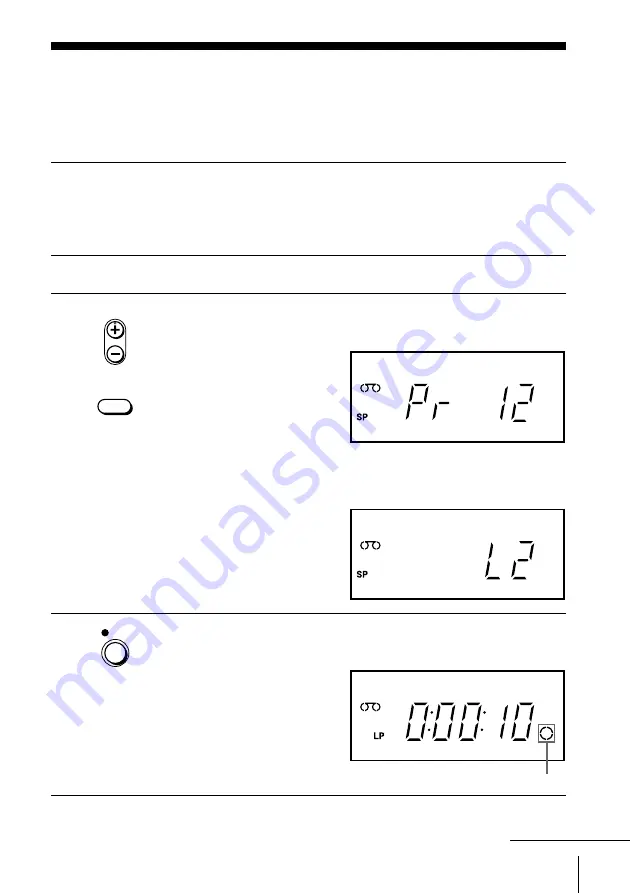
17
Recording TV programmes
Before you start...
• Refer to “Index to parts and controls” for button locations.
1
Turn on your TV and set it to the video channel.
If no picture or sound is reproduced on the TV, press TV/VIDEO
on the remorte commander to display VIDEO indicator on the
display window.
2
Insert a tape with its safety tab in place.
3
• To record a normal channel, press PROG +/– until the
programme position number or station name you want appears in
the display window.
• To record from other equipment connected to one or more of the
LINE inputs, press INPUT SELECT to display the connected line
in the display window.
4
Press
z
REC to start recording.
The recording indicator lights up red in the display window.
continued
REC
Recording indicator
• PROG
INPUT
SELECT
Содержание SLV-ED343SG
Страница 34: ...34 ...
Страница 35: ...35 ...
Страница 36: ...Sony Corporation Printed in Indonesia AC68 02101V ...