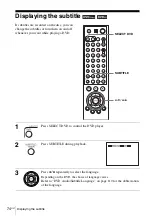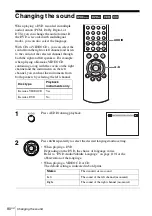66
US
Setting the display or sound track language
Setting the display or sound track
language
You can set various languages for the disc’s
menu, sound track or subtitle.
Before you start…
• Set TV / DVD·VIDEO switch to
DVD·VIDEO on the remote.
1
Press
SET UP
when the DVD player is in stop
mode, then press
V/v
to select
(DVD) and
press
ENTER
.
2
Press
V/v
to select “Language Setup,” then
press ENTER.
The “LANGUAGE SET UP” menu appears.
3
Press
V/v
to select the language setup item from the displayed list:
“DVD Menu,” “Audio,” or “Subtitle.”
Then press ENTER.
V/v/B/b
ENTER
SET UP
Содержание SLV-D570H - Dvd Player/video Cassette Recorder
Страница 121: ......
Страница 139: ......
Страница 140: ...Sony Corporation Printed in China AK68 00927A ...