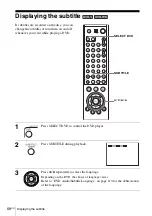76
US
Virtual surround setting
Virtual surround setting
When you connect a stereo TV or 2 front
speakers, SURROUND lets you enjoy surround
sound effects by using sound imaging to create
virtual rear speakers from the sound of the front
speakers without using actual rear speakers.
1
Press SURROUND during playback.
2
Press
B/b
repeatedly to select “Surround1,” “Surround2,” “Surround3.”
Surround effect increases as shown below.
SURROUND
B/b
TV
TV
TV
Surround1
Surround2
Surround3
: Virtual speaker
Содержание SLV-D271P - Dvd/vcr Combo
Страница 21: ...Getting Started 21US Selecting a language 4 Press SET UP to exit the menu ...
Страница 115: ......
Страница 131: ......
Страница 132: ...Sony Corporation Printed in China AK68 00923A ...