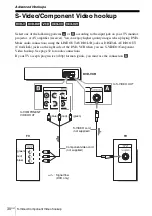44
US
Playing a tape
Although the VCR automatically adjusts the tracking when
playing a tape, distortion may occur if the recording is in poor
condition. In this case, manually adjust the tracking.
Press TR/– to display the tracking meter. The
distortion should disappear as you press one of the two tracking
buttons.
To resume automatic tracking adjustment, eject the tape and
reinsert it.
Note
• The auto tracking adjustment cannot be guaranteed to work with tapes recorded in the LP
mode on other VCRs.
Adjusting the picture (tracking)
Tracking meter
Содержание SLV-D271P - Dvd/vcr Combo
Страница 21: ...Getting Started 21US Selecting a language 4 Press SET UP to exit the menu ...
Страница 115: ......
Страница 131: ......
Страница 132: ...Sony Corporation Printed in China AK68 00923A ...