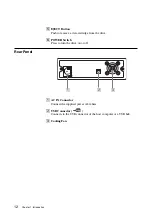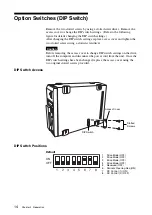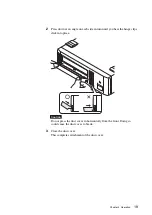14
Chapter 2 Preparation
Option Switches (DIP Switch)
Remove the two slotted screws by using a slotted screwdriver. Remove the
access cover to change the DIP switch settings. (Refer to the following
figure for details changing the DIP switch settings.)
After changing the DIP switch settings, replace access cover and tighten the
two slotted screws using a slotted screwdriver.
Caution
Before removing the access cover to change DIP switch settings on the drive,
turn off the computer and disconnect the power cord from the unit. Once the
DIP switch settings have been changed, replace the access cover using the
two original slotted screws provided.
DIP Switch Access
DIP Switch Positions
Default
ON
OFF
1
2
3
4
5
6
7
8
1
Drive Mode (OFF)
2
Drive Mode (OFF)
3
Drive Mode (OFF)
4
Drive Mode (OFF)
5
Reserved (OFF)
6
Periodic Cleaning Req (ON)
7
DC Control (1) (ON)
8
DC Control (2) (OFF)
Access Cover
DIP Switch
Slotted
Screws
Содержание SDX-D420V Series
Страница 1: ...2 108 661 01 2 2004 Sony Corporation Operating Instructions AIT Drive SDX D420V Series ...
Страница 4: ...4 Safety Regulations ...
Страница 27: ......