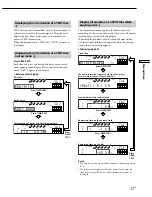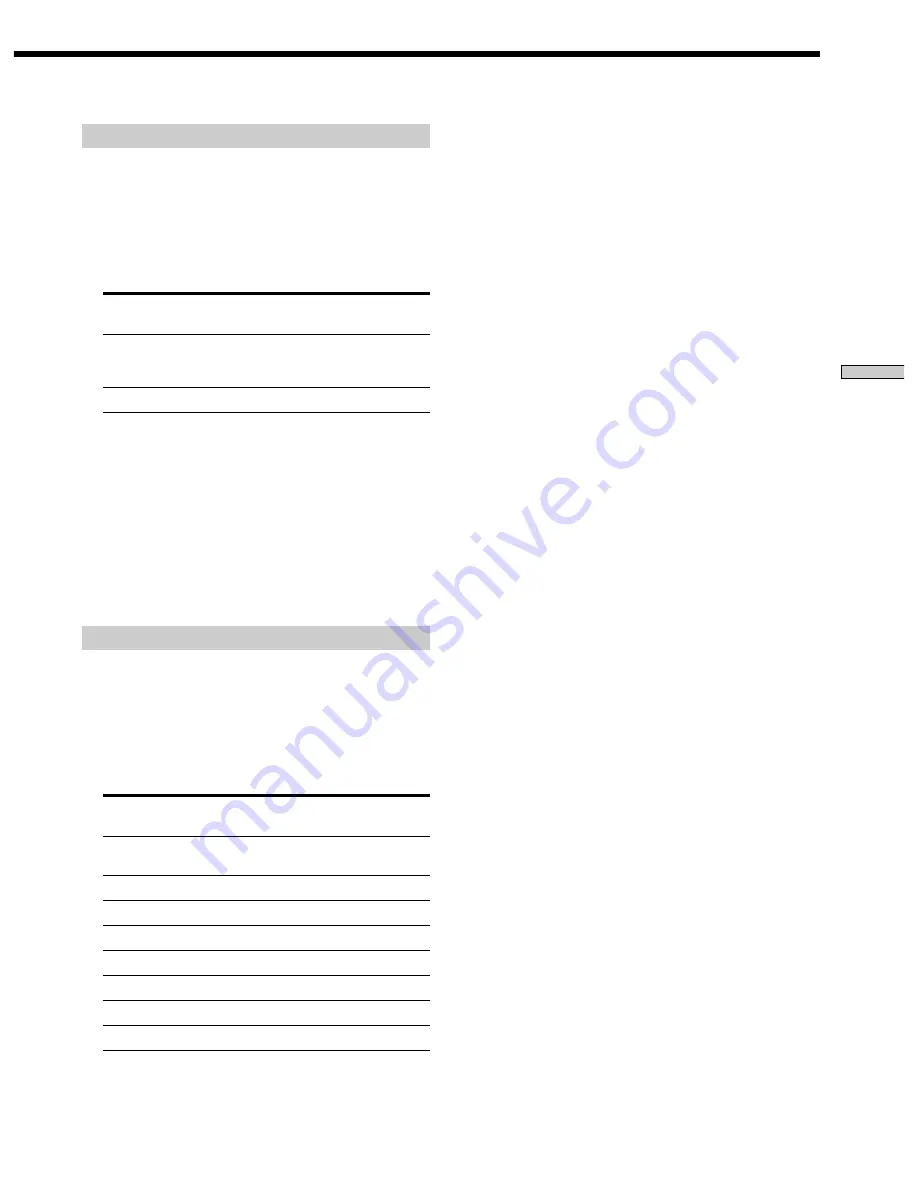
Playing Discs
25
US
Selecting 2 channel playback mode
1
Press MENU.
2
Turn
l
AMS
L
until “2CH SPK MODE” appears
in the display.
3
Press
l
AMS
L
.
The playback mode appears in the display.
Playback
mode
2CH Direct
2CH + SW
4
Turn
l
AMS
L
until desired mode appears in
the display.
5
Press
l
AMS
L
.
Note
You cannot operate this function when the player is in the CD or
Multi-channel playback mode. Operate this function when the
player is in the 2 channel Super Audio CD playback mode, the
disc tray is opened, or no discs are in the player.
Selecting Multi-channel playback mode
1
Press MENU.
2
Turn
l
AMS
L
until “MCH SPK MODE”
appears in the display.
3
Press
l
AMS
L
.
The playback mode appears in the display.
Playback
mode
MCH Direct
5 – Large + SW
5 – Large
5 – Small + SW
FRT – Large +SW
FRT – Large
No – CNTR + SW
No – CNTR
Front speakers
a
Sub woofer
a
Each signal outputs directly from front
speakers. No signal outputs from the Sub
woofer.
About “Large” or “Small” speaker
A “Large” speaker is a speaker that can reproduce bass
frequencies plentifully. If you select “Small” for the
surround speakers, the bass frequencies will come
from the front speakers and/or sub woofer.
For normal use, select “MCH Direct” or set all the
speakers to “Large” (ex. “5 – Large + SW,” “5 – Large,”
etc.). If the sound is noisy or the Multi-channel
playback is not effective while playing a Multi-channel
Super Audio CD, change the settings of the speakers
concerned to “Small.”
4
Turn
l
AMS
L
until desired mode appears in
the display.
5
Press
l
AMS
L
.
The output level balance setting display appears.
To set the output level balance, go to Step 4 in
“Adjusting the output level balance on the front panel
of the player” on page 26 or Step 2 in “Adjusting the
output level from the remote” on page 26.
To return to the normal display, press MENU.
Notes
• The Multi-channel management function does not work when
you select “MCH Direct” (you cannot set the output level
balance of each speaker).
• The front speaker setting is set to “Large” automatically when
you set the Sub wooer to “––.”
Front
speakers
Large
Large
Small
Large
Large
Large
Large
Center
speaker
Large
Large
Small
Small
Small
––
––
Surround
speakers
Large
Large
Small
Small
Small
Large
Large
Sub
woofer
a
––
a
a
––
a
––
Each signal outputs directly from each
speaker.
Содержание SCD-C555ES - Super Audio Cd
Страница 37: ...37US Additional Information ...