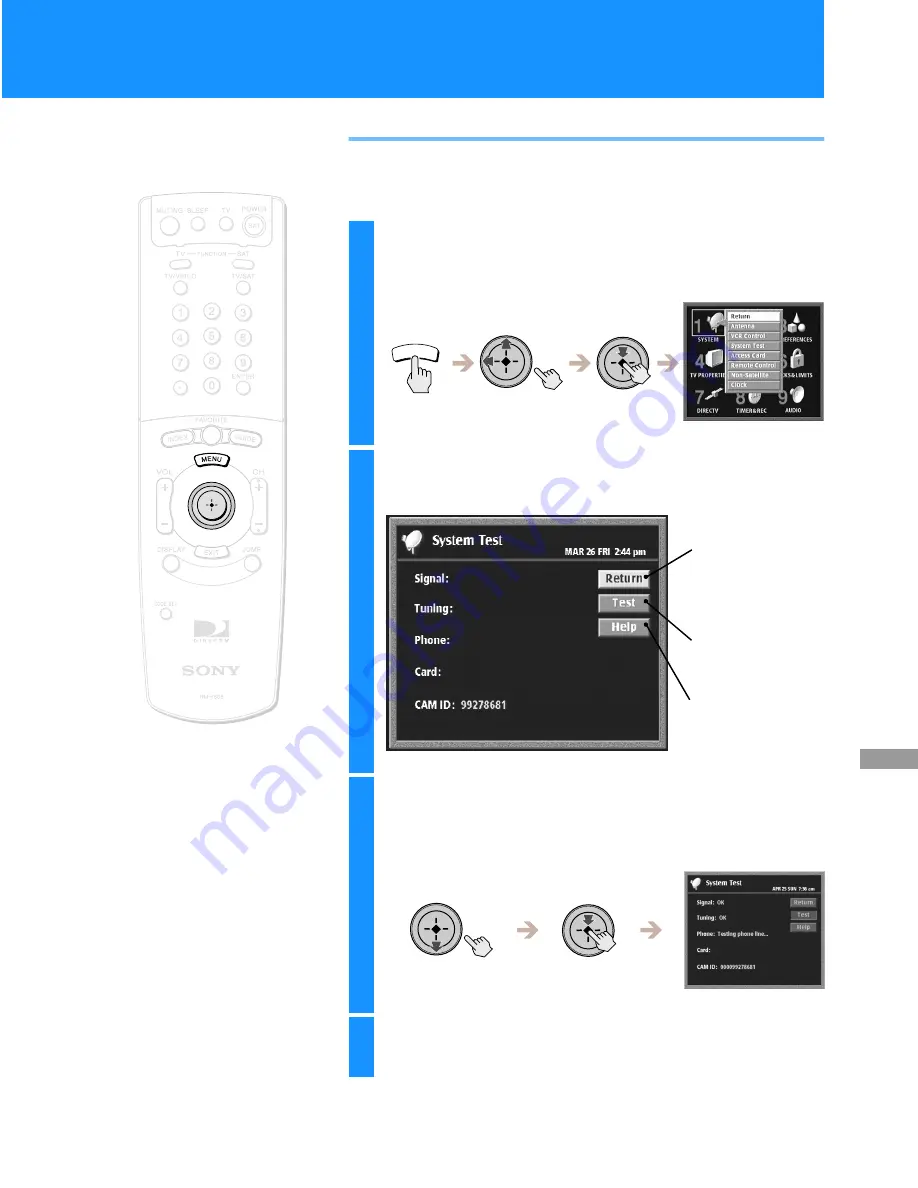
33
Usi
n
g
t
h
e
O
n
-Screen
Di
sp
lays
Performing a System Test
The system test checks your Access Card, telephone line, and Satellite
Dish Antenna connections for proper operation.
1
Press the MENU button, then highlight and select
SYSTEM.
The SYSTEM pop-up appears.
2
Highlight and select “System Test”.
The System Test display appears.
3
Highlight and select “Test”.
The system test begins.
If the system test fails, check your connections before calling your
service provider or Sony.
4
Select “Return”.
The System Test display closes to show the Main Menu.
MENU
Return
Closes the System Test
display to show the
Main Menu.
Test
Starts the system test.
Help
Opens information
about the System Test
display.






























