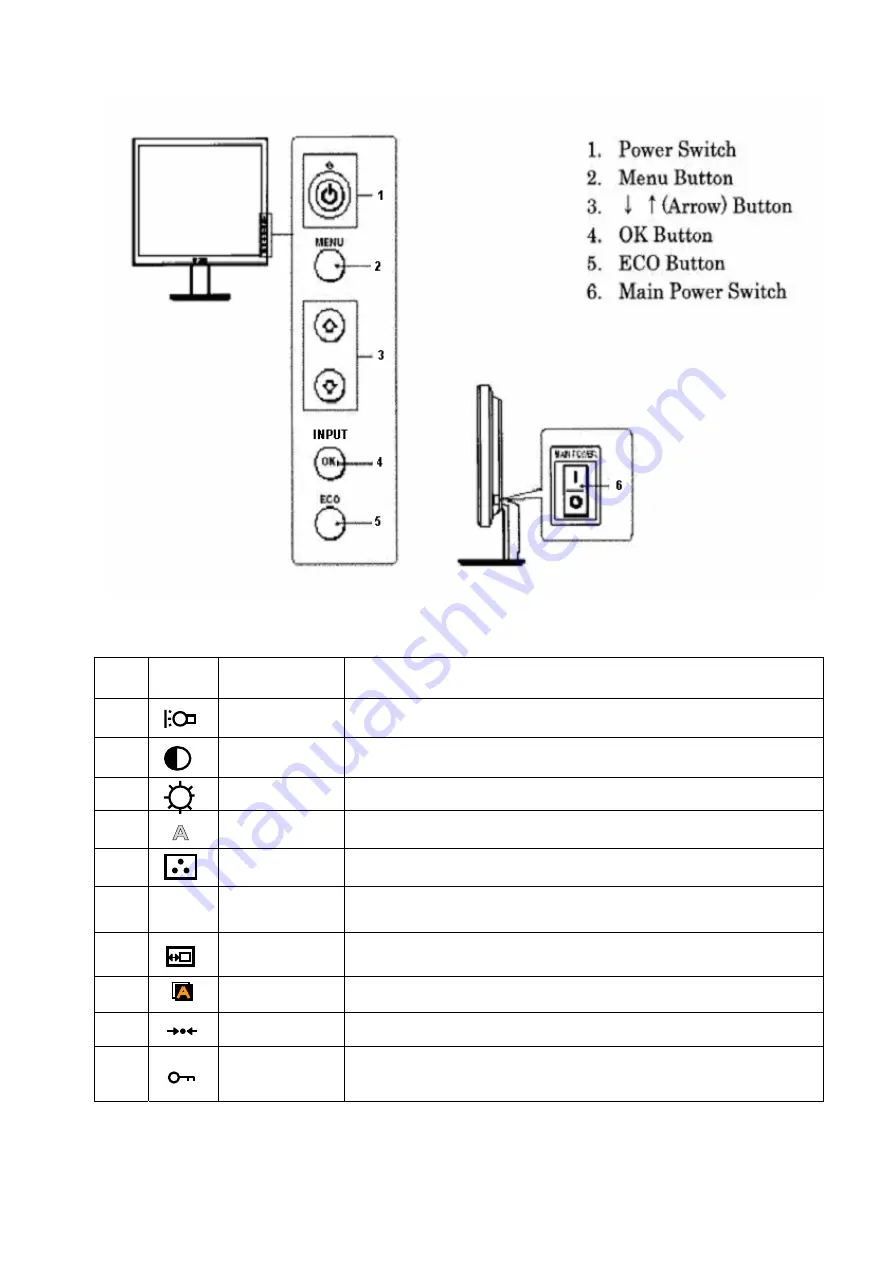
S95E Sony
9
Key control:
3.3 Common adjustment
NO Icon
Tag
Description
1
Backlight
Adjust the brightness of the backlight
2
Contrast
Adjust the picture contrast
3
Brightness
Adjust the picture brightness (black level)
4
Screen
Adjust the picture’s sharpness or its centering
5
Color
Adjust the color temperature of the picture
6
γ
Gamma
Change the picture’s color shade settings
7
Menu position Change the on screen menu position
8
Language
Chance the language used on menus or messages
9
Reset
Reset the adjustments to the default settings
10
Menu lock
Lock the control of buttons to prevent accidental adjustments or
resetting
A
Содержание S95E
Страница 1: ...S95E Sony 1 Service Manual TFT LCD COLOR COMPUTER DISPLAY SONY ...
Страница 3: ...S95E Sony 3 1 Precaution Warning on power connections Installation ...
Страница 4: ...S95E Sony 4 Handing the LCD screen Maintenance Transportation ...
Страница 10: ...S95E Sony 10 Adjustment steps of each menu ...
Страница 11: ...S95E Sony 11 ...
Страница 12: ...S95E Sony 12 ...
Страница 13: ...S95E Sony 13 ...
Страница 14: ...S95E Sony 14 ...
Страница 15: ...S95E Sony 15 ...
Страница 16: ...S95E Sony 16 ...
Страница 17: ...S95E Sony 17 ...
Страница 18: ...S95E Sony 18 ...
Страница 19: ...S95E Sony 19 ...
Страница 26: ...S95E Sony 26 The panel is disassembled absolutely 4 2 WIRING DIAGRAM ...
Страница 27: ...S95E Sony 27 4 3 Monitor Exploded View ...
Страница 39: ...S95E Sony 39 ...
Страница 63: ...S95E Sony 63 8 Schematic ...
Страница 64: ...S95E Sony 64 ...
Страница 65: ...S95E Sony 65 ...
Страница 66: ...S95E Sony 66 ...
Страница 67: ...S95E Sony 67 ...
Страница 68: ...S95E Sony 68 ...
Страница 69: ...S95E Sony 69 ...










































