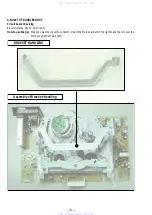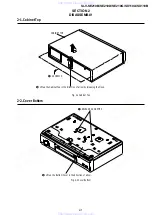1-8
32
Recording TV programmes using the VIDEO Plus+ system
Recording TV programmes using the
VIDEO Plus+ system
The VIDEO Plus+ system is the feature that simplifies programming the VCR to
make timer recordings. Just enter the PlusCode number listed in the TV programme
guide. The date, times, and programme position of that programme are set
automatically. You can preset a total of six programmes, including settings made with
other timer methods.
Before you start
…
• Check that the VCR clock is set to the correct time and date.
• Insert a tape with its safety tab in place. Make sure the tape is longer than the total recording
time.
• Turn on your TV and set it to the video channel.
• Set TIMER METHOD to VIDEOPLUS or VARIABLE in the USER SET menu (see page
45).
• Refer to “Index to parts and controls” for button locations.
1
Press
TIMER.
• When you set TIMER METHOD
to VARIABLE:
The TIMER METHOD menu
appears on the TV screen. Press
M
/
m
to select VIDEOPLUS, then
press OK.
• When you set TIMER METHOD
to VIDEOPLUS:
The VIDEOPLUS menu appears
on the TV screen.
2
Press the programme number
buttons to enter the PlusCode
number.
If you make a mistake, press
CLEAR and re-enter the correct
number.
TIMER
OK
PLAY
M E N U
:
O K
:
S E T
S E L E C T
:
E X I T
T I M E R M E T H O D
S T A N D A R D
V I D E O P L U S
M E N U
:
O K
:
S E T
C O D E
0
–
9
:
V I D E O P L U S
C O D E
– – – – – – – – –
E X I T
1
2
3
4
5
6
7
8
9
0
CLEAR
M E N U
:
O K
:
S E T
C O D E
0
–
9
1 2 3 4
– – – – –
:
V I D E O P L U S
C O D E
E X I T
33
Recording TV programmes using the VIDEO Plus+ system
B
a
si
c
Op
er
a
tio
ns
3
Press OK.
The programme position, date, start
and stop times, tape speed, and
VPS/PDC setting appear on the TV
screen.
• If “– –” appears in the “PR”
(programme) column (this may
happen for local broadcasts), you
have to set the appropriate
programme position manually.
Press
M
/
m
to select the desired programme position.
To record from another source connected to the input connector,
press INPUT SELECT to display the connected line in the “PR”
position.
You will only have to do this operation once for the referred
channel. The VCR will then store your setting.
If the information is incorrect, press CLEAR to cancel the setting.
4
If you want to change the date, tape
speed, and the VPS/PDC setting:
1
Press
<
/
,
to select the item
you want to change.
2
Press
M
/
m
to reset it.
• To record the same programme
every day or the same day every
week, see “Daily/weekly
recording” on page 34.
• To use the VPS/PDC function, set
V/P to ON. For details about the VPS/PDC function, see “Timer
recording with VPS/PDC signals” on page 34.
• To use the Auto Tape Speed function, press
m
to display “AUTO”
in the blank positions next to the “V/P” row. For details, see “To
use the Auto Tape Speed function” on page 34.
5
Press MENU to exit the menu.
6
Press
?
/
1
to turn off the VCR.
The
indicator appears in the display window and the VCR stands
by for recording.
To record from another source, leave the connected equipment
switched on.
CLEAR
OK
PLAY
INPUT
SELECT
E X I T
S E T
M E N U
:
:
O K
:
E N D
S E L E C T
– –
– – – –
– –
– –
–
– – –
–
–
:
:
P R
D A Y
S T A R T
S T O P
V/P
F R I
S E P
8
2
/
1 8 : 3 0
3 5
S A 2 9
1 9
0 0
2
0 0
–
LP
0
:
:
– –
– – – –
– –
– –
–
– – –
–
–
:
:
– –
– – – –
– –
– –
–
– – –
–
–
:
:
– –
– – – –
– –
– –
–
– – –
–
–
:
:
– –
– – – –
– –
– –
–
– – –
–
–
:
:
:
OK
PLAY
E X I T
S E T
M E N U
:
:
O K
:
E N D
S E L E C T
– –
– – – –
– –
– –
–
– – –
–
–
:
:
P R
D A Y
S T A R T
S T O P
V/P
ON
F R I
S E P
8
2
/
1 8 : 3 0
3 5
S A 2 9
1 9
0 0
2
0 0 LP
0
:
:
– –
– – – –
– –
– –
–
– – –
–
–
:
:
– –
– – – –
– –
– –
–
– – –
–
–
:
:
– –
– – – –
– –
– –
–
– – –
–
–
:
:
– –
– – – –
– –
– –
–
– – –
–
–
:
:
:
MENU
continued
35
Recording TV programmes using the VIDEO Plus+ system
B
a
si
c
Op
er
a
tio
ns
Notes
• If the VPS/PDC signal is too weak or the broadcasting station failed to transmit
VPS/PDC signals, the VCR will start recording at the set time without using the
VPS/PDC function.
• The
and
indicators flash in the display window when you press
?
/
1
with
no tape inserted.
• When you set TIMER METHOD to STANDARD in the USER SET menu, the
VIDEOPLUS menu does not appear on the TV screen. Select VIDEOPLUS or
VARIABLE.
34
Recording TV programmes using the VIDEO Plus+ system
To stop recording
To stop the VCR while recording, press
x
STOP.
Daily/weekly recording
In step 4 above, press
m
to select the recording pattern. Each time you press
m
, the indication changes as shown below. Press
M
to change the indication
in reverse order.
today
t
DLY (Monday to Sunday)
t
W-SAT (every Saturday) .....
t
W-SUN (every Sunday)
t
1 month later
t
(dates count down)
t
today
Timer recording with VPS/PDC signals
Some broadcast systems transmit VPS (Video Programme System) or PDC
(Programme Delivery Control) signals with their TV programmes. These
signals ensure that your timer recordings are made regardless of broadcast
delays, early starts, or broadcast interruptions.
To use the VPS/PDC function, set V/P to ON in step 4 above. You can also
use the VPS/PDC function for a source connected to the input connector.
To use the Auto Tape Speed function
to select AUTO. When you are recording a
programme in the SP mode and the remaining tape length becomes shorter
than the recording time, the recording tape speed is automatically changed to
the LP mode. Note that some noise will appear on the picture when the tape
speed is changed. To operate this function correctly, the “TAPE SELECT”
setting in the USER SET menu must be accurate. (page 44)
To use the VCR after setting the timer
To use the VCR before a recording begins, just press
?
/
1
. The
indicator
turns off and the VCR switches on. Remember to press
?
/
1
to reset the VCR
to recording standby after using the VCR.
You can also do the following tasks while the VCR is recording:
• Reset the counter (page 27).
• Display tape information on the TV screen (page 30).
• Check the timer settings (page 41).
• Watch another TV programme (page 30).
Tips
• You can set the extended time for the VIDEO Plus+ setting by 10, 20, 30, or 60
minutes. Set VI EXTEND in the EASY OPERATION menu to the
desired extended time (page 45).
• To check, change, or cancel the programme setting, see “Checking/changing/
cancelling timer settings” (page 41).
• To set the tape speed, you can also use the SP/LP button.
www. xiaoyu163. com
QQ 376315150
9
9
2
8
9
4
2
9
8
TEL 13942296513
9
9
2
8
9
4
2
9
8
0
5
1
5
1
3
6
7
3
Q
Q
TEL 13942296513 QQ 376315150 892498299
TEL 13942296513 QQ 376315150 892498299