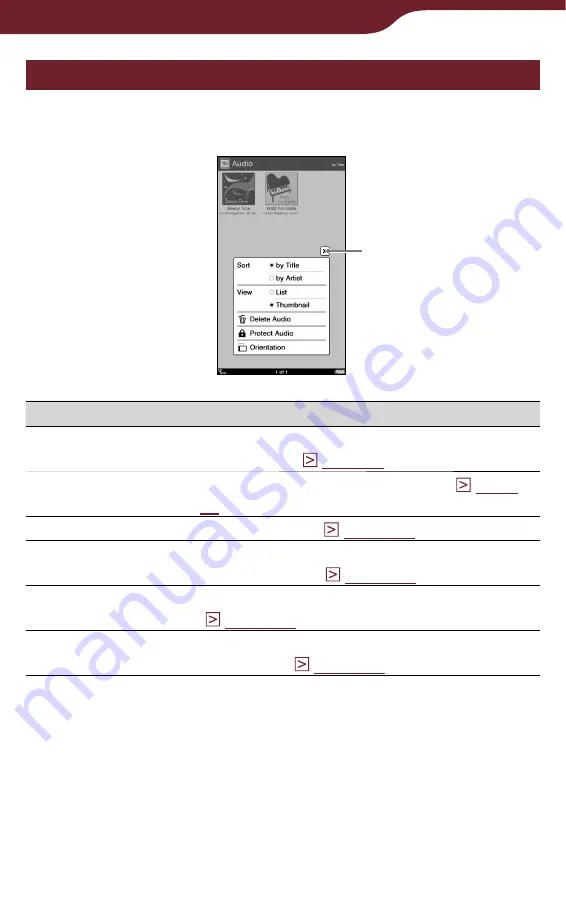
147
Using Application
Using the option menu of audio
In the “Audio” list, press the OPTIONS button to display
the options menu.
Close icon
Option item
Description/Reference page
Sort
Sorts the order of the list (default setting
is “by Title”) (
View
Switches the list display format (
Delete Audio*
1
Deletes tracks (
).
Protect Audio*
1
Protects tracks from being deleted
Now Playing*
2
Takes you to the audio playback screen
Orientation
Switches the screen orientation (vertical/
horizontal) (
*
1
The delete and protect features are unavailable while a track is
playing.
*
2
“Now Playing” appears only while a track is playing.
To close the option menu
Tap
, or press the OPTIONS button.






























