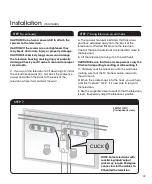14
1/2 in
Your TV’s operating instructions
This Installation Guide
A Phillips head screwdriver
A carpenter's level
A stud-finder, preferably an electronic “edge-to-
edge” design (not required for concrete walls)
An electric drill (for concrete walls, a hammer drill is
recommended)
A half-inch masonry drill bit
(not required for wood stud construction)
A 1/8-in wood drill bit (not required for masonry
construction)
A #2 Phillips head screwdriver bit
A pencil
Safety glasses
Some televisions with rear-facing input/output jacks
may also require 90-degree connectors for the cables
to fit behind the television.
Do not install the TV over or under an air conditioner.
If the TV
is exposed to water leaks or air current from an air conditioner
for a long time, it may cause a fire, an electric shock or a
malfunction of the TV.
Be sure to tighten the screws securely in the designated
position, but do not over-tighten them.
If the screws are too
loose, the TV may fall and cause injury or property damage. If
they are over-tightened, they may break and cause injury or
property damage.
Do not to subject the TV to shock during installation.
If the TV
is exposed to shock, it may fall or break apart and may cause
injury or property damage.
Install the TV on a wall that is both vertical and flat.
Installing
the TV on an overhanging, unstable, or uneven wall may cause
the TV to fall and cause injury or property damage.
Do not allow the AC power cord or the connecting cable to
be pinched.
If the Ac power cord or the connecting cable is
pinched between the unit and the wall or is bent or twisted
by force, the internal conductors may become exposed and
cause a short circuit or an electrical break. This may cause a
fire or an electric shock.
Do not handle the product with excessive force during
cleaning or maintenance.
Doing so may cause the TV to fall
and cause injury or property damage. Be sure that two or
more persons carry the TV when placing it on, and removing it
from, the Wall Mount.
Do not use the Wall Mount in a place where it is subjected to
mechanical vibrations.
It may fall after time and cause injury.
On Safety
(cOnTInuED)
Preparation
NOTICE
If you use the TV installed on the Wall Mount for a long
time, the wall behind or above the TV may become
discolored or the wallpaper may come detached,
depending on the material of the wall.
For additional protection for your television, security
cables are available free of charge from ProForma. For
more information, please call 1-866-850-8295.
Before installation be sure to have
the following tools and materials.
Check the installation procedure by referring to
your TV’s operating instructions.
#2
1/8 in